On this interface you can get information about your service requests. The screen is divided into three main parts: Header (1), Filter (2) and Score (3).
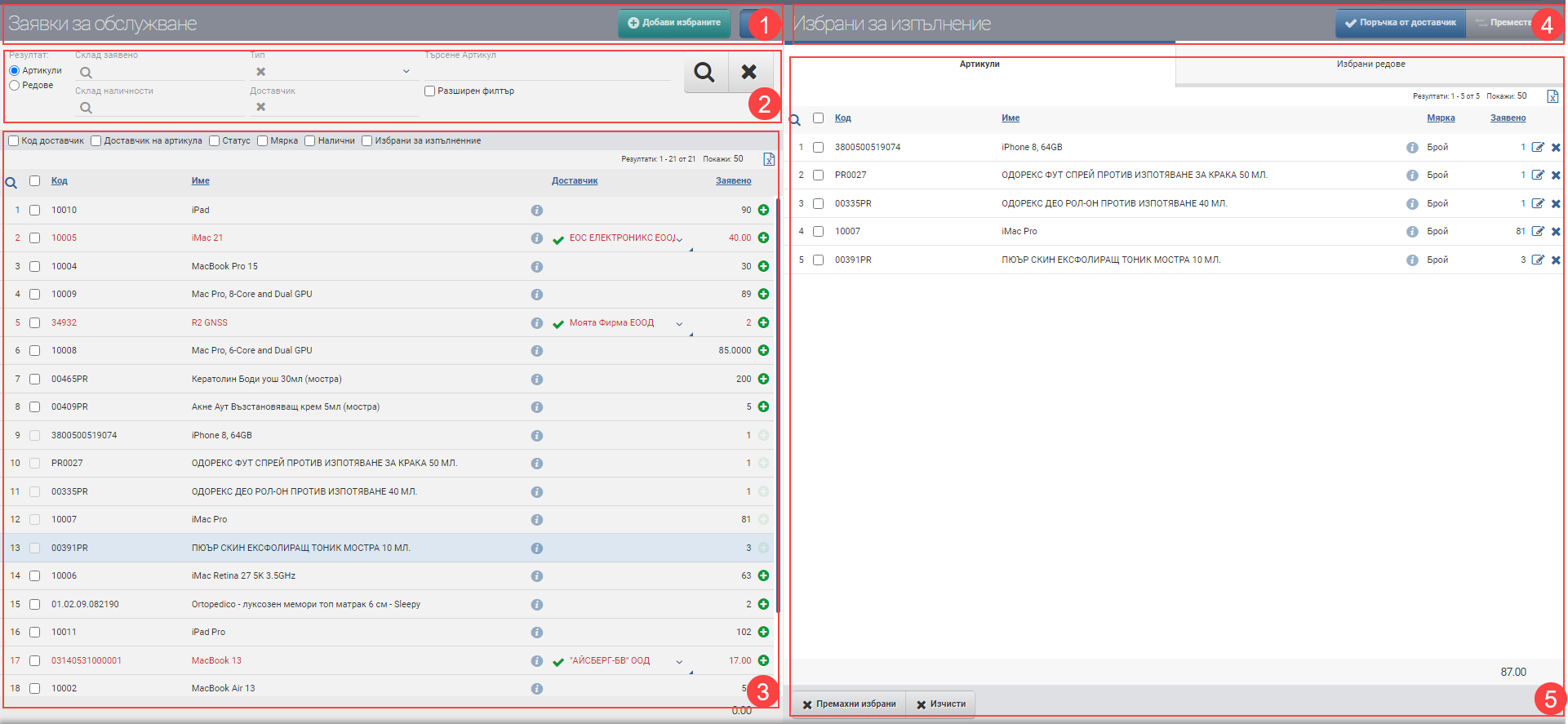
In the Header (1) you see buttons for Create Move and Create Order.
The other fields in the Filter allow you to search based on something specific like Stock, Groups, Type, Supplier, Brand, Search. Most are selected from drop down menus. The different options are described in the table below:
| Option | Description |
| Warehouse | You choose a scald and the requests for it |
| Type | Looking for document type – Sales and Requests |
| Supplier | Choose a supplier |
| Groups | Filter by groups of items |
| Brand | Filter by item brand |
| Search | Looking for a specific item |
The result (3) will be different depending on the options selected in the Filter. The information is displayed in a table with the following columns:
| Column | Description |
| Document number | Document number |
| Date | Date on which the document was created |
| Type | Document type – Sales and Requests |
| Request for | Shows who the order is for |
| Code | Article code |
| Name | Item name |
| Brand | Brand of the item |
| Measure | Shows the measure of the items |
| Retrieved from | Displays the requested quantity of the item |
| Availability | Shows item availability |
You can perform the following actions on the list:
| Icon | Mouse over text | Description |
| Request file | Shows more information about the request | |
| Item file | Shows more information about the item |