The interface consists of Item Summary (1), Availability by Substock/Site (2) and Buttons (3):
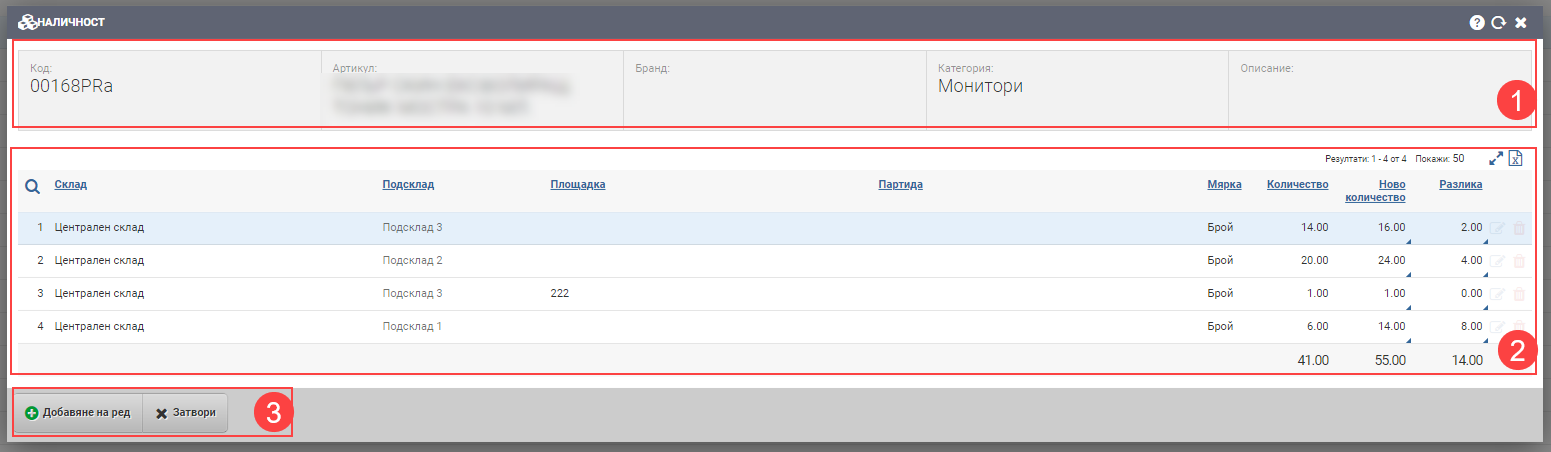
Item Information Summary (1)
В тази секция ще намерите обобщена информация за артикула, който добавяте. Полето е само информативно и не може да променяте нищо от него. Съдържа следната информация:
| Поле | Описание |
| Код | Код на артикула |
| Име | Име на артикула |
| Бранд | Бранд на артикула |
| Категория | Категория на артикула |
| Описание | Описание на артикула |
Availability by Warehouse/Site (2)
The table shows you in which sub-warehouse/area the items are located, what quantity there is of them and in which measure. The editing of quantities occurs in the New Quantity or Difference columns.
| Column | Description |
| Warehouse | Selected warehouse for the revision |
| Substore | Substore where the selected item is available |
| Site | Square where the selected item is available |
| Batch | Batch of item |
| Measure | Measure of the item |
| Quantity | Quantity at the date of the audit |
| New quantity | You specify what the new quantity of the item is. If you choose to type in Difference, the data in the New Quantity column will automatically update. |
| The Difference | You specify the difference between the old and new quantity of the item. If you choose to type in New Quantity, the data in the Difference column will update automatically. |
Buttons (3)
The Add Row button is used when you have found the item in a different location than the one specified in the system, and if you have found other serial numbers, batches, etc. This functionality is handled as follows:
- You specify what quantity you will enter.
- Specify which sub-warehouse/platform you will enter it in
- Specify batch/serial number if necessary.
Once a line is entered, it can be deleted or edited.
The Close button hides the interface and returns you to the Revision.
There is no need to save changes in the interface for editing quantities by sub-stores/sites. The moment you change, delete or just mark a row, the changes are automatically reflected in the Revision!