On this page you can add and configure new warehouses. The warehouses also have a tree-like structure and allow the creation of sub-warehouses.
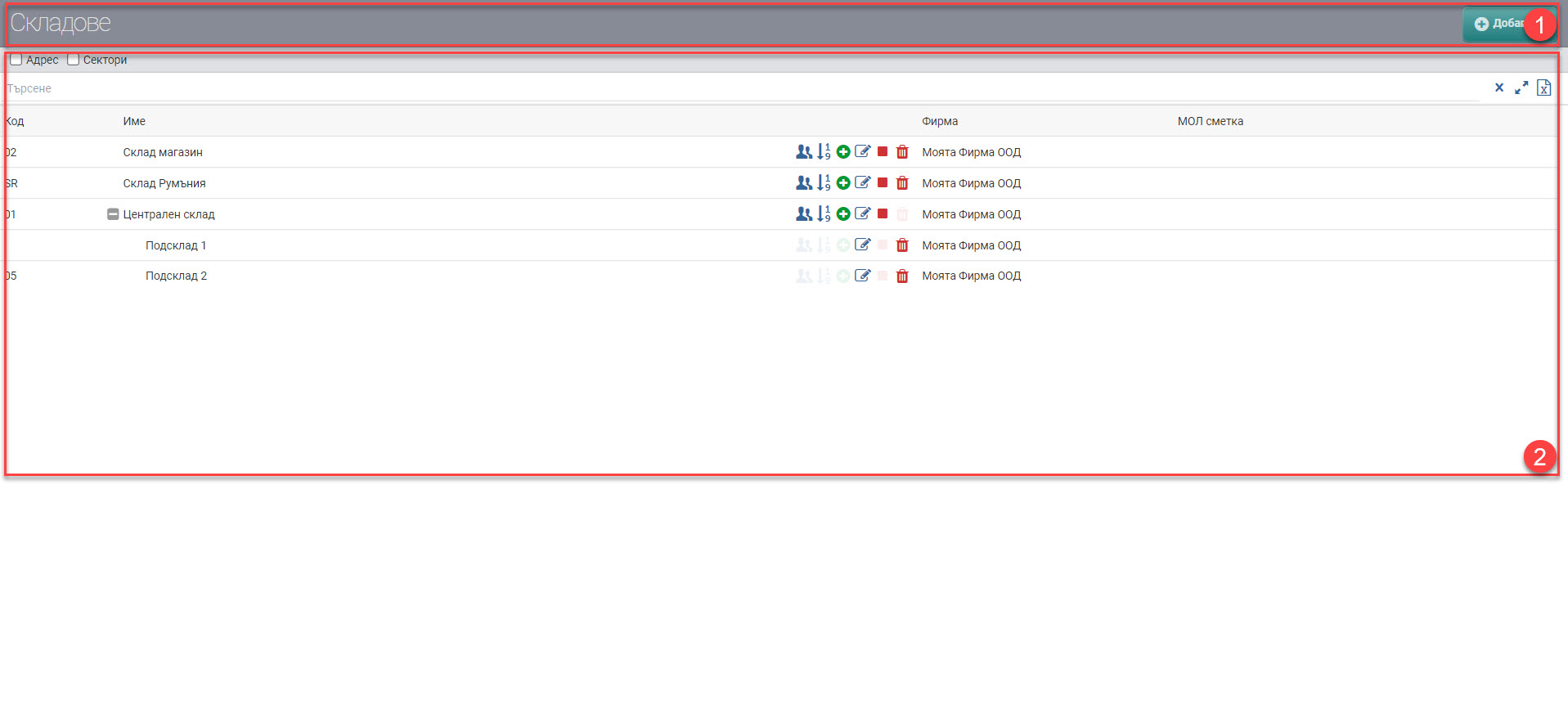
Subfolders allow quick filtering of information in interfaces. Often they are also used to conditionally divide the items in a warehouse – sub-stock samples, sub-stock consignments, etc. Separate warehouses can also have XYZ zoning, which we have conventionally called sectors, rows and floors, but allows arbitrary geometric division of the warehouse. On the screen you see Heather (1) and List (2).
In the Header you see the Add button, which you use to add a new warehouse.
The list consists of the different warehouses you have entered in the system.
| Column | Description |
| Code | Warehouse code |
| Name | Name of rock |
| Company | The company that owns the warehouse |
| Active | Whether the warehouse is active or not |
| Negative quantities | Whether the system permits operation with negative quantities |
| Floors | Number of floors in the warehouse |
| Lines | Number of rows in the warehouse |
| Sectors | Number of sectors in the warehouse |
You can perform the following actions on the list:
- Give rights – set the rights on the warehouse;
- Adding – add substock;
- Edit – edit stock;
- Delete – delete stock;
- Numbering – edit warehouse numbering.