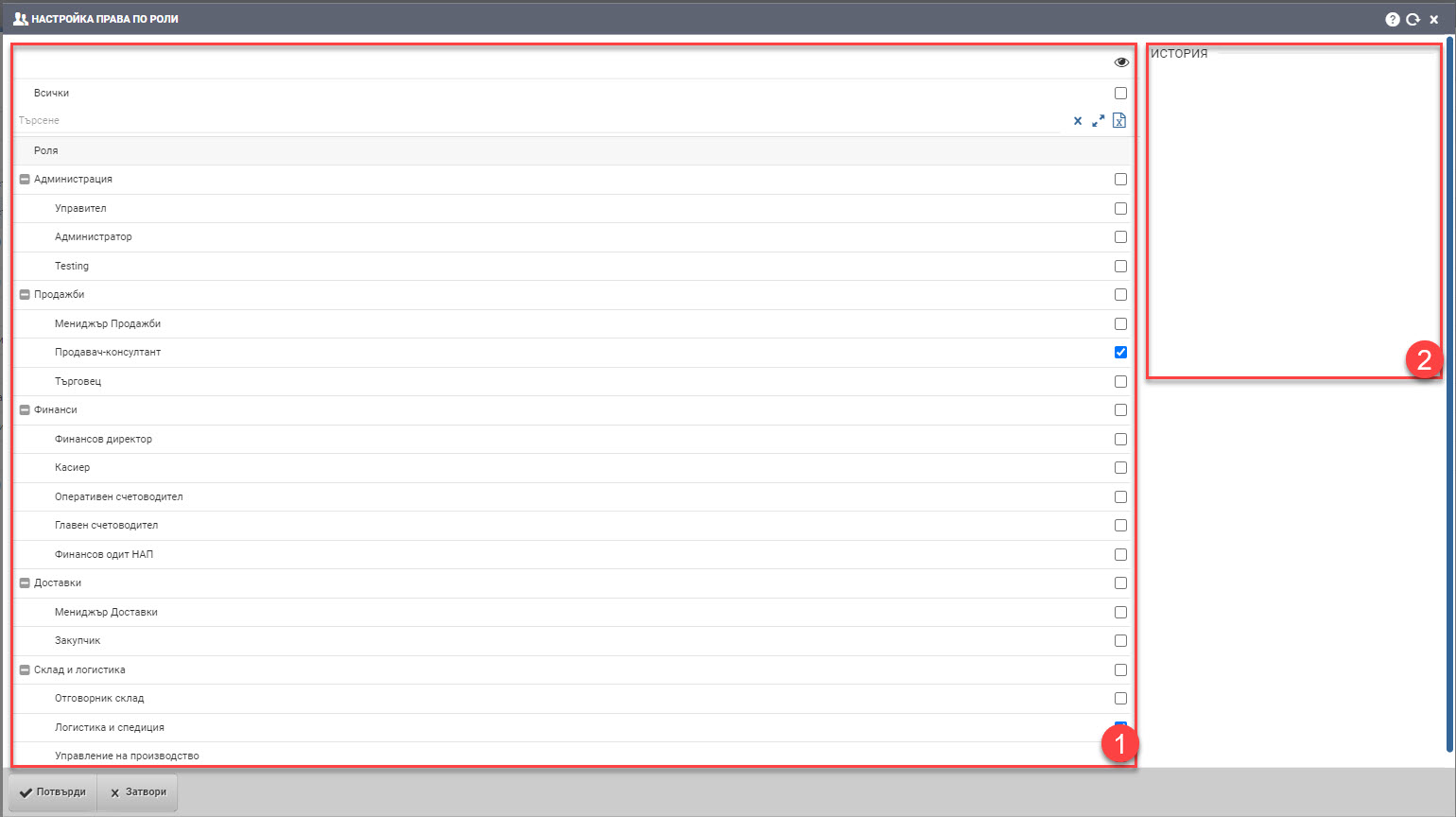
This page allows you to configure user permissions.
A user may be allowed to view the item file. In the list, you see the user’s name and role. Next to each role there is a checkbox where you set the permissions. The History section shows what changes have been made to the settings.
To save your changes, you need to click the Confirm button.