This page allows you to make settings on the item file. The screen is divided into three parts: Header (1), Tabs (2) and List (3).
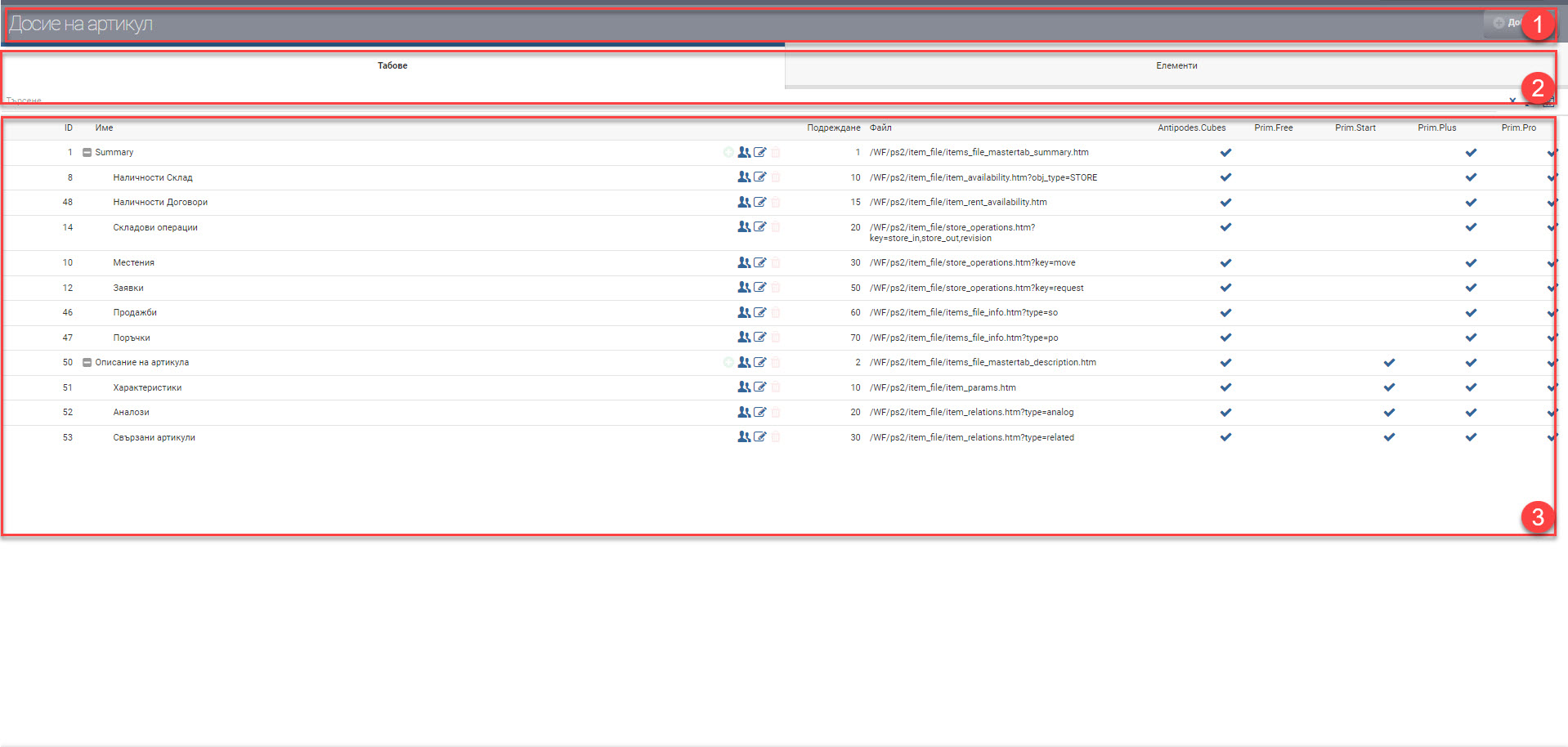
In the upper right corner of the Header you see the Add button. This adds a new tab.
Tabove
The list consists of all the tabs you have entered in the system
| Column | Description |
| ID | Tab ID |
| Name | Tab name |
| Arrange | Arrangement numbering |
| File | Interface |
| Related types | Dependence on documents |
| Dependency on system settings | According to the type of subscription to use the system |
You can perform the following actions on the list:
- Add – add a new tab (successor);
- Rights – you set the rights;
- Edit – edit the file;
- Delete – delete on tab.
The information in the file is on two levels. On the first level are:
- Summary;
- Item description.
At the second level are the individual components within each category of information:
- Stock availability;
- Contract availability;
- Warehouse operations;
- Localities;
- Requests;
- Sales;
- Orders;
- Characteristics;
- Analogues – the analogues of the given item;
- Related items.
Elements
This tab shows you a list of the items on the item file.