This interface allows you to create sets of items. On the screen you see Heather (1) and List (2).
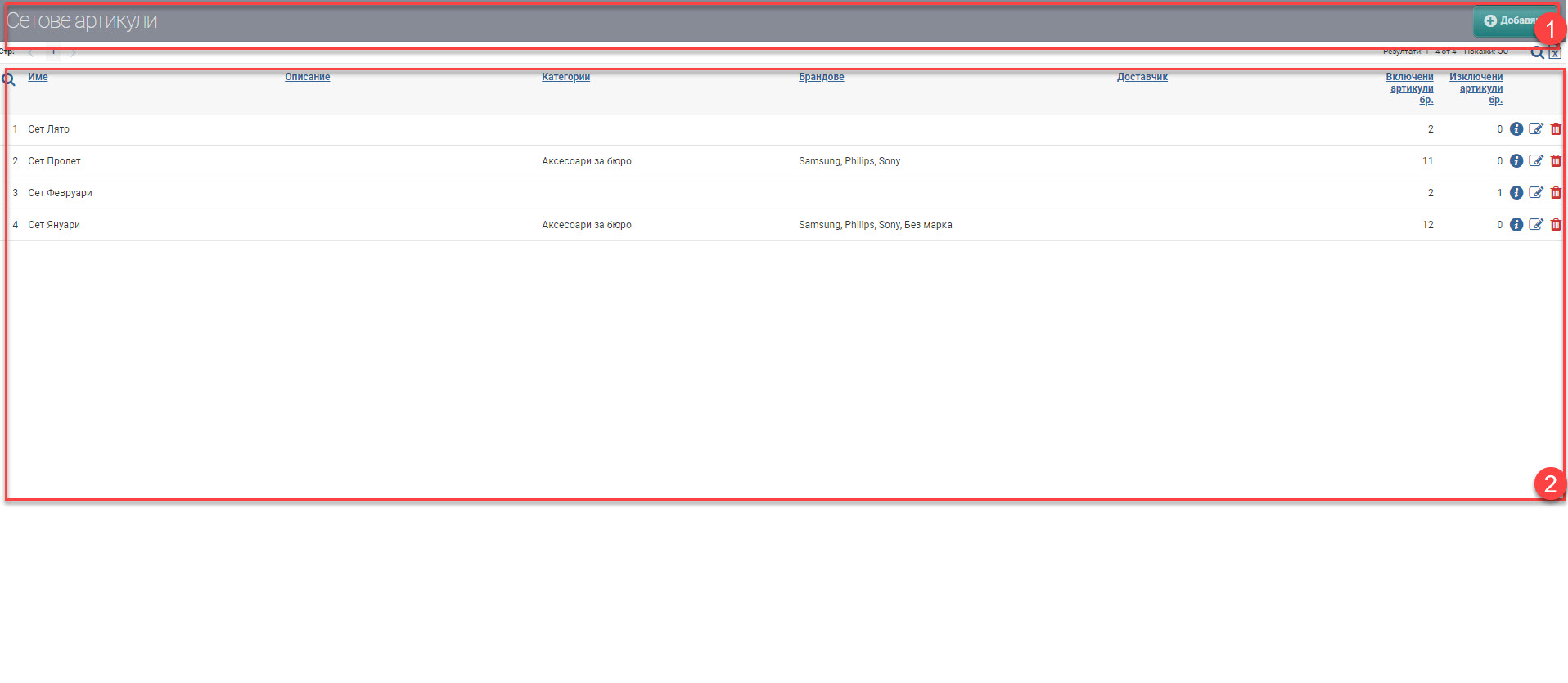
In the Header, you see the Add button, which you use to add set items.
The list consists of all the item sets you have entered.
| Column | Description |
| Name | Name of the set |
| Description | Description of the set |
| Groups | Groups to set items |
| Brands | brands to set items |
| Supplier | supplier to set items |
| Included items pcs. | Included items to the set |
| Excluded items pcs. | Excluded items to the set |
You can perform the following actions on the list:
- Edit – edit the set of items;
- Delete – delete the set of items.