A BOM is a list of materials needed by a supplier or vendor to fulfill an order. This interface allows you to add recipes and items to the BOM. You see three sections:
Recipe to BOM
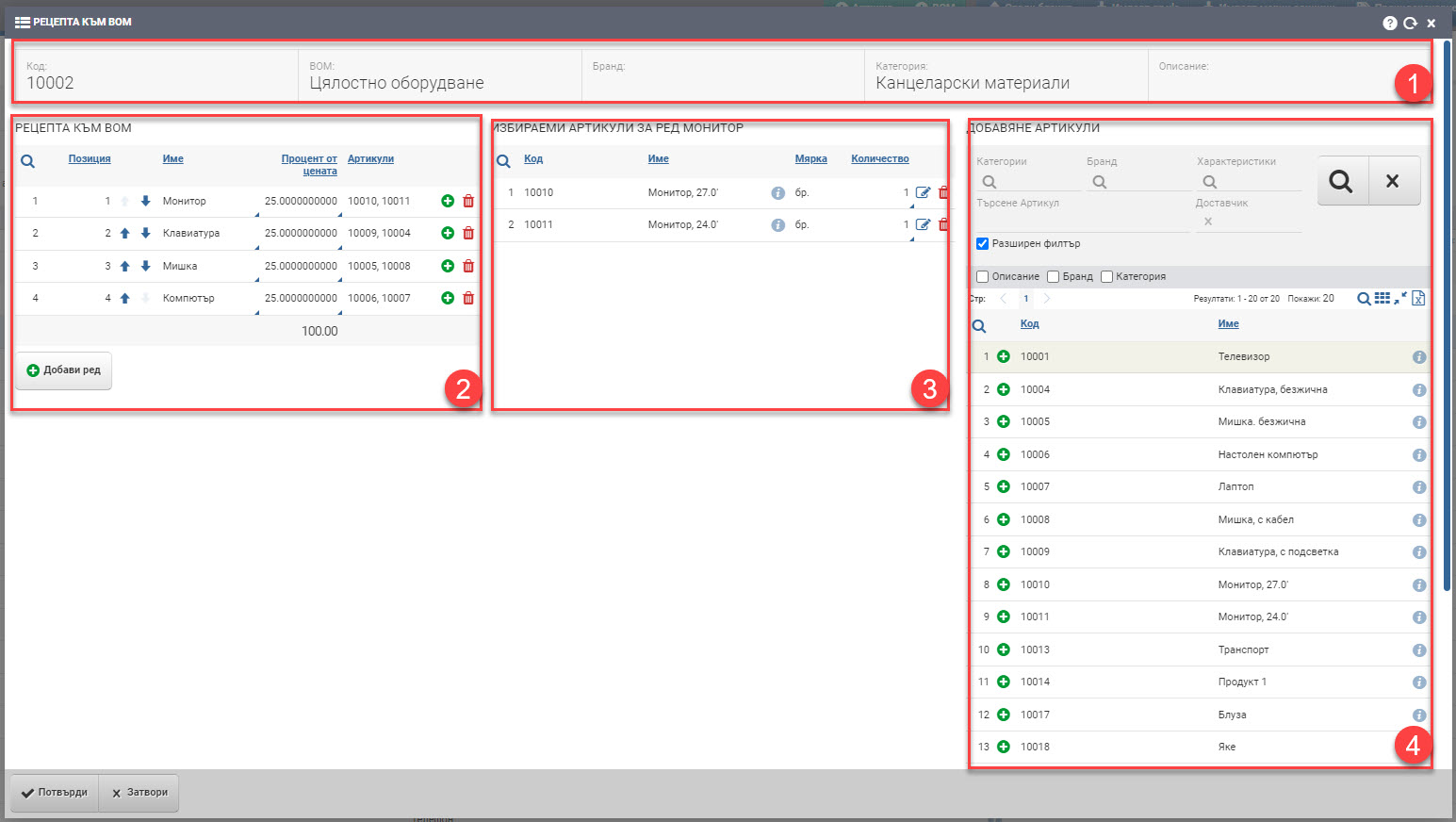
This section allows you to add and edit recipes to the BOM. Every recipe has:
- Position – position of the recipe;
- Name – name of the recipe;
- Percentage of cost – what percentage of the cost of the BOM comes from the given prescription;
- Items – the items included with the recipe.
Actions you can perform on the list:
- arrows – change the position of a recipe;
- editing – adding items and editing the quantity;
- delete – delete the recipe.
Selectable line items
Once you have clicked the Edit Recipe button, in this section you can edit the quantity and measure of the items added to the recipe.
Add items
This section allows you to add items to the recipe you have selected.