This interface allows you to edit and add items to the recipe for production (only items of type product or BOM have a recipe). You see three sections:
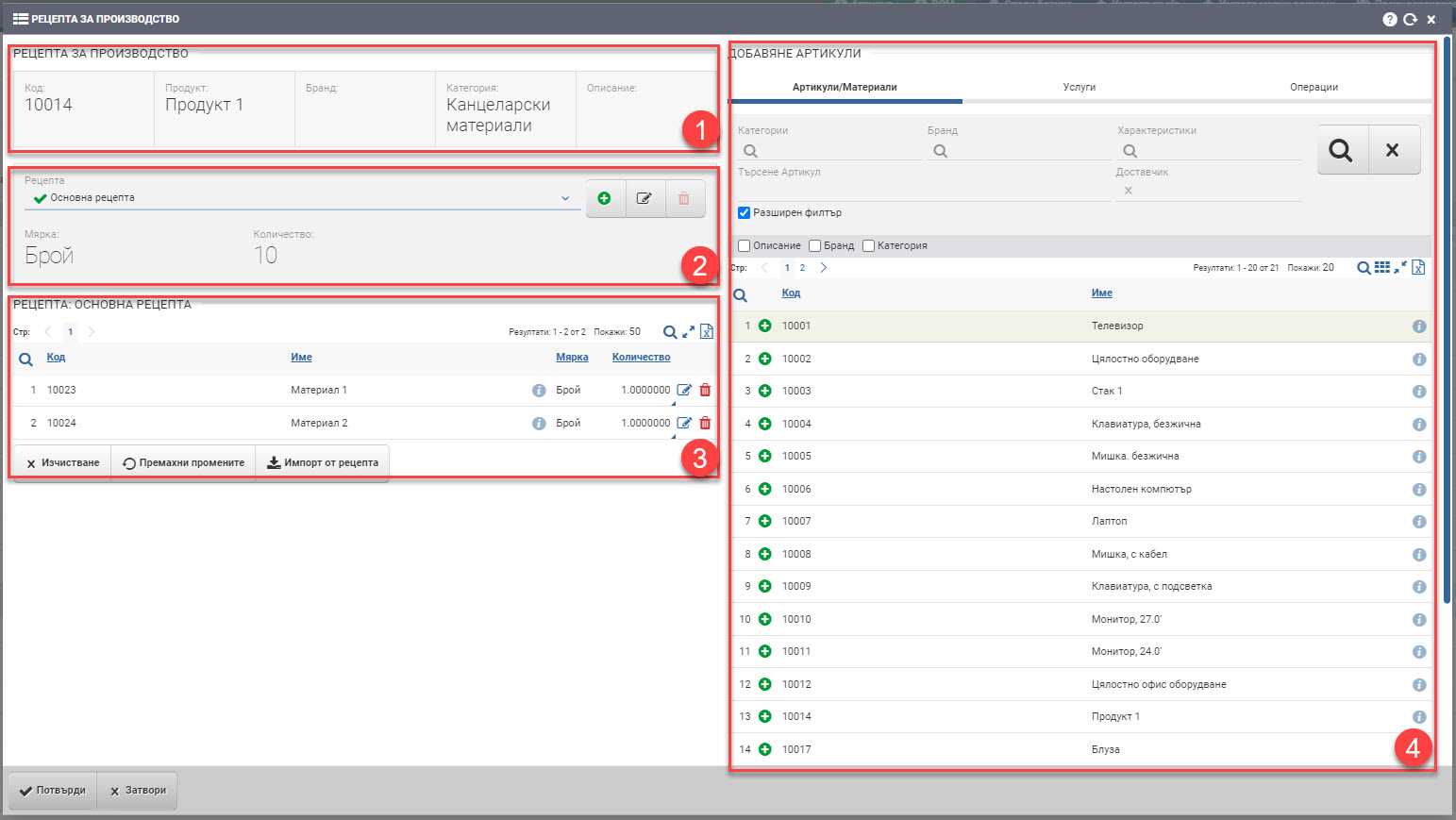
Recipe for production
In this section you can see the basic product information: Code, Product, Brand, Group and Description. You must select a recipe – either from the drop-down menu or create a new one, and you must enter a Name and Measure for it.
Recipe for the product
In this section you see a list of the items needed to produce the product. Here your task is to set the quantities needed for each item. This is done by double clicking on the field you want to edit or the edit button at the end of the line. Below the list of items you see three buttons for:
- Clear – delete all items;
- Undo changes – removes all changes you have made at this point;
- Import from recipe – import a list of items from an existing recipe.
Add items
In this section you see a list of all the items you can add to the recipe. This is done with the + button
To save your changes, click the Confirm button.