This interface allows you to create analogues and related items. The screen is divided into two parts:
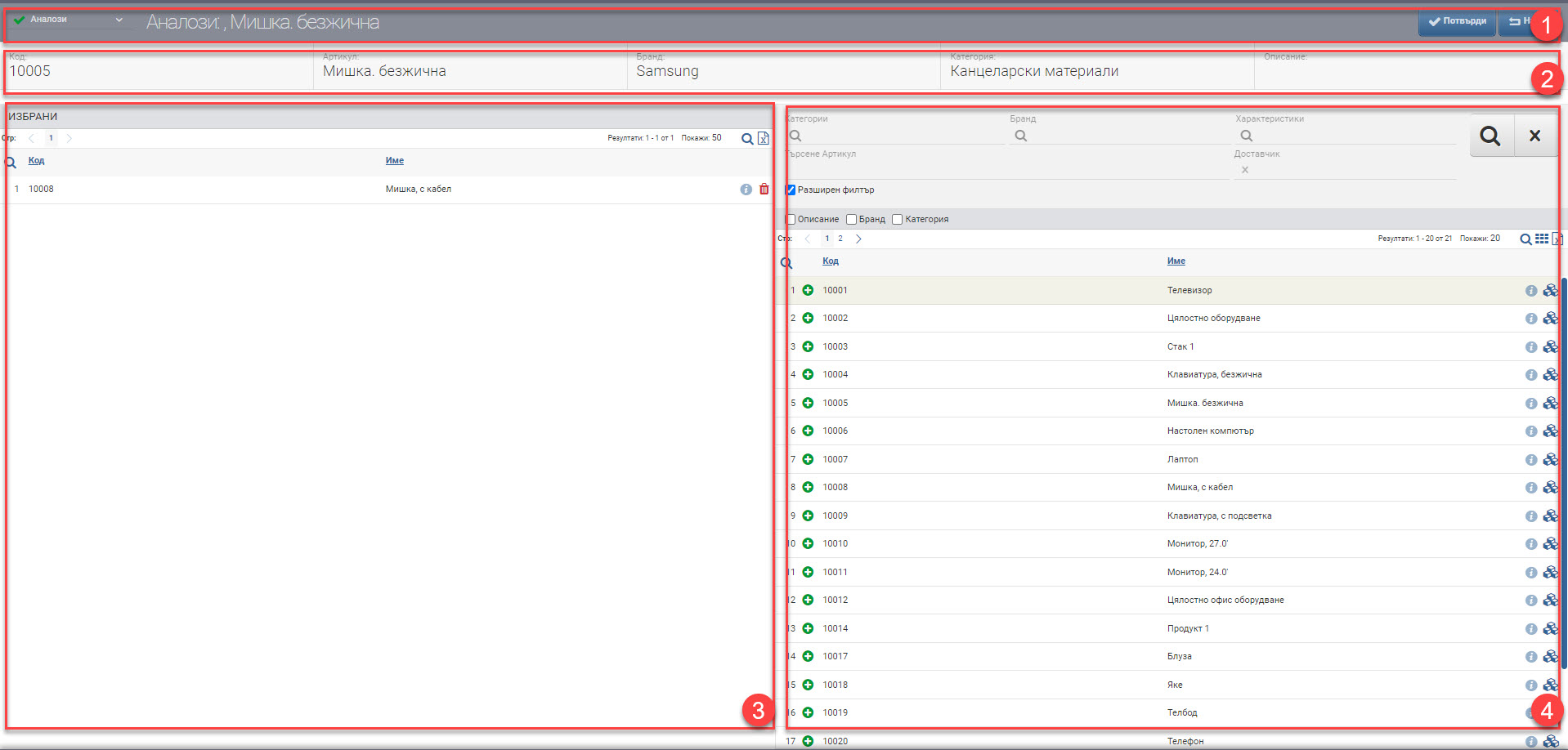
Analogues/related articles
The list on the left is of the analogues you have already selected.
Articles
The list on the right is of items you can add as analogues. For each item you see: Code, Name and Brand.
In this interface you can perform the following operations:
- Call items as analogues with the green + button
- Remove items from the list of analogues with the ‘trash’ button
- To open an item file with the i button
In the header you see two buttons:
- Confirm – confirm the changes you have made and return to the original Nomenclatures interface;
- Back – you return to the original interface “Nomenclatures” without confirming the changes.
Related articles
This page allows you to create analogues and related items.
- The list on the left is of the analogues you have already selected. (you can remove them from this list)
- The list on the right is of items you can add as analogues by pressing the green (+) button. You can see their code, name, brand, description, group. The filter helps you search for a specific item.
Both lists give you access to the item file. (i)
To save your changes, you must click the Confirm button in the Header.