Stock replenishment report. Gives information on all items that are below minimum quantities and need restocking. As a result of working with the report, a stock request is generated.
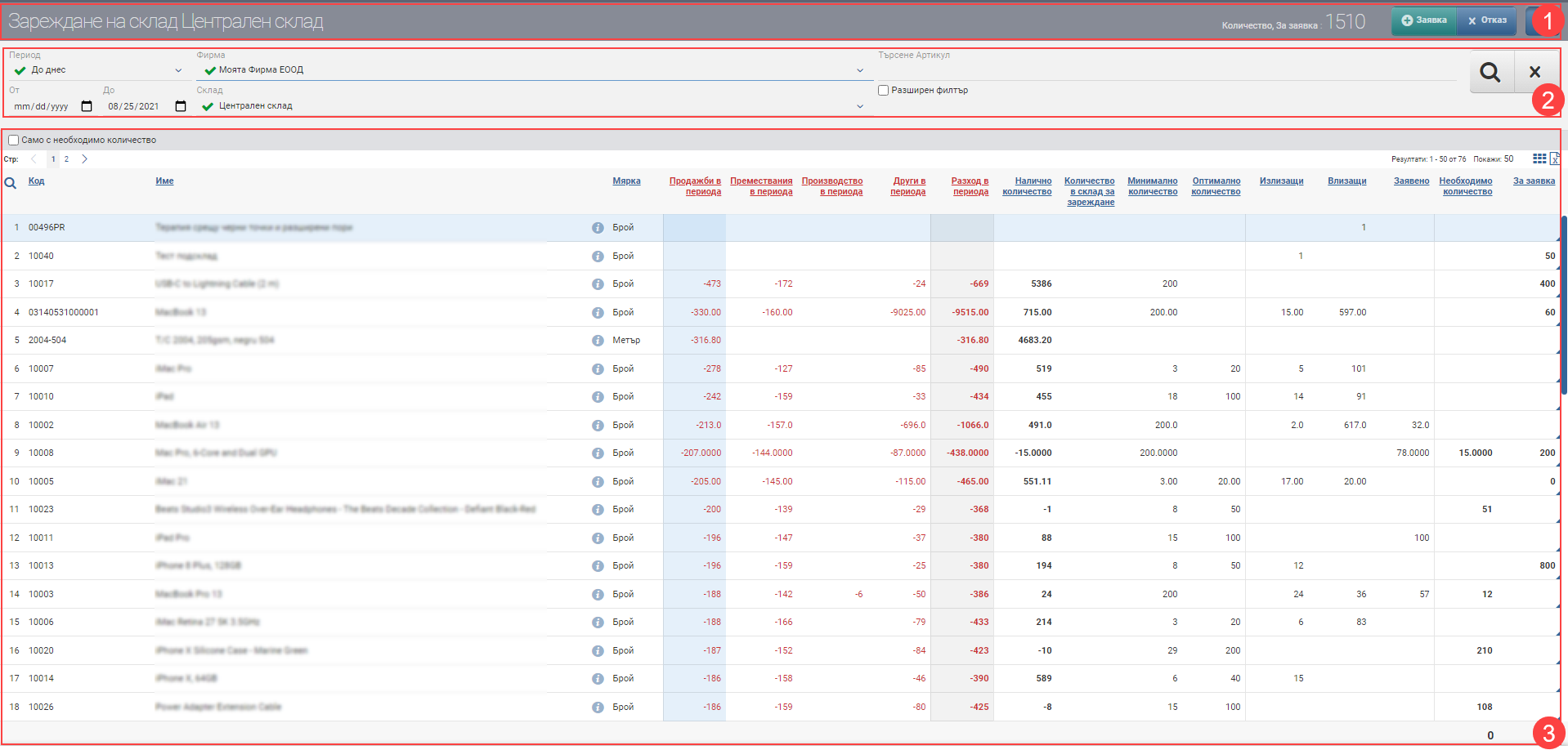
On the screen you see Heather (1), Filter (2) and Score (3). In the Header you see the Request button. To create a request, you must have selected a warehouse in the filter.
The filter allows you to search:
- From date/to date – period for expenditure on warehouse(s);
- Company – by company, mandatory choice;
- Warehouse – by warehouse;
- Groups – by item group;
- Brand – by brand of the item;
- Search – combined text field for searching an item by code, name, description, brand and item group;
- With required quantity only – the result shows only the items for which the required quantity is greater than 0.
The result is a list that consists of all items that match the conditions of the report and the filter used with the following information:
| Column | Description |
| Code | Item code |
| Name | Item name |
| Brand | Brand of the item |
| Measure | Measure of the item |
| Expenditure in the period | Quantities of expenditure in the period *If you have selected a warehouse, this field will also show warehouse locations |
| Quantity | Available quantity of the item in all warehouses * quantity for selected warehouse |
| Quantity in stock for refuelling* | *This column reappears only when you have selected stock in the filter |
| Minimum quantity | Sum of minimum quantities for all warehouses * minimum for selected warehouse |
| Optimal quantity | Sum of optimum quantities for all warehouses * optimal for the selected warehouse |
| Coming out | Sum of unconfirmed quantities on Sales and Work Orders/Materials * the sum of the unconfirmed quantities by Expeditions (excluding rentals) for the selected warehouse |
| Entering | Amount of unconfirmed quantities on Orders and Work Orders/Products * the sum of the unconfirmed Delivery quantities (excluding rentals) for the selected warehouse |
| Retrieved from | Sum of unconfirmed quantities for all Requests * the sum of unconfirmed quantities on Orders from the selected warehouse |
| Required quantity | NC = Optimal – Available – In – Requested + Out Displays a value only if the quantity available is less than or equal to the minimum quantity. |
| For request | Quantity that you enter manually and will be requested |
You can perform the following actions on the search result list:
- Editing of quantities for request.
In a multi-company system, the “Exclude intercompany sales” checkbox appears in the report. Checking it removes the calculation of sales in the “Sales in period” and “Expenditure in period” fields.