Transaction history by Serial Number/Item Barcode. Once you have opened this interface, you need to select an item and press the search button to display a list of operations for it.
On the screen you see Heather (1), Filter (2) and List (3).
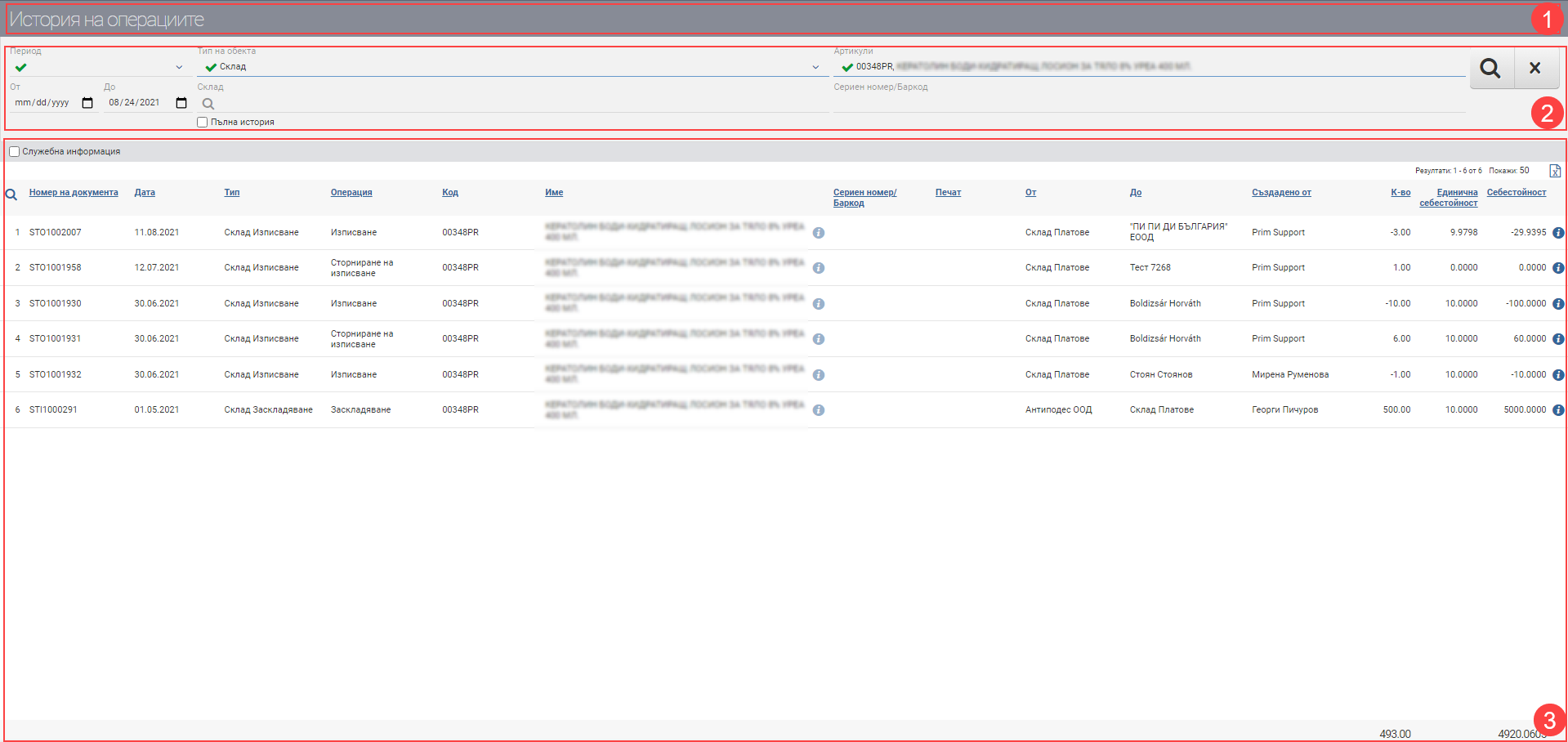
The filter allows you to search:
- From date/to date – filter by date of storage (registration of Serial Number/Barcode) in the system;
- Object type – by object type;
- Warehouse – by the warehouse from which the operation is performed;
- Articles – by articles;
- Serial Number/Barcode – text search by control number, full match
The list consists of all items – the result of the search.
| Column | Description |
| Document number | Document number |
| Date | Date of creation of the document |
| Type | Type of object |
| Operation | Type of operation |
| Code | Item code |
| Name | Item name |
| Brand | Brand of the item |
| Serial Number/Barcode | The serial or batch number of the item |
| Shelf life | The expiry date, if any, entered |
| From | Where is the spelling/folding from |
| To | How far is the discharge/flushing |
| Created by | From whom the operation was created |
| Quantity | For what quantity the operation is performed |
| Unit cost | Unit cost per item |
| Cost | Cost per item |
You can perform the following actions on the search result list:
- More information – interface with more information about the operation.