Material cost report. Gives information on items consumed by type of expenditure and period.
On the screen you see Heather (1), Filter (2) and Score (3).
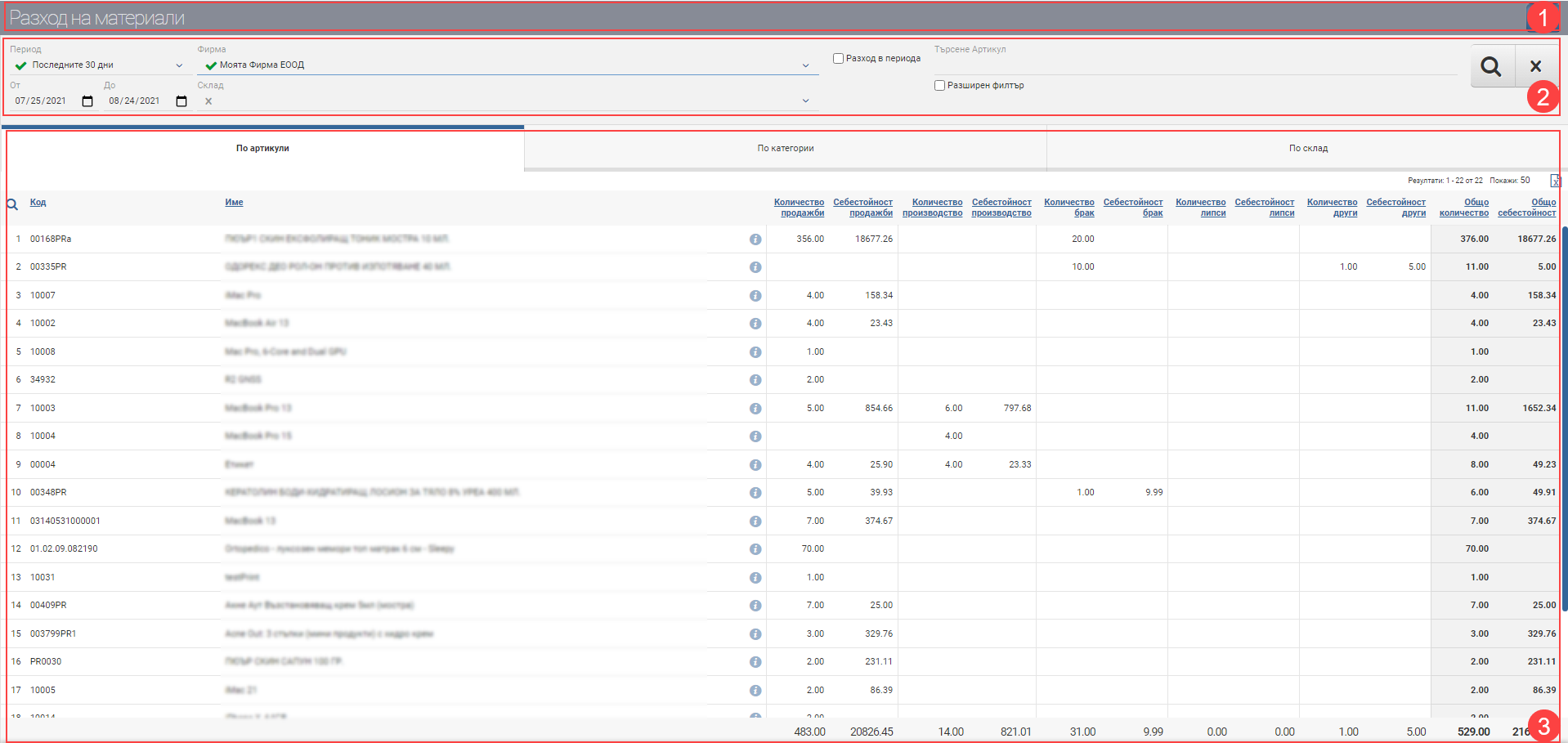
The filter allows you to search:
- From date/to date – period for expenditure on warehouse(s);
- Company – by company, mandatory choice;
- Warehouse – by warehouse;
- Expenses in period – filter the result by type of expense and period
- Expense type – Total / Sales / Production / Marriage / Lipsi / Other
- Daily / Monthly / Weekly – basis for aggregation of quantities and values
- Groups – by item group;
- Brand – by brand of the item;
- Search – combined text field for searching an item by code, name, description, brand and item group;
The result is grouped in three tabs: by Items, by Item Groups and by Stock.
Result without Expenditure in period
| Column | Description |
| Sales quantity | Sales quantity of the item |
| Cost of sales | Cost of items sold |
| Production quantity | Quantity of goods and materials input into production |
| Self-cost production | Cost of inputs |
| Quantity of marriage | Quantity of scrapped items |
| Self-value marriage | Cost of scrapped items |
| Amount of limpets | Amount of missing items |
| Self-worth shortages | Self-value of shortages |
| Amount of other | Amount of other costs by item |
| Self-value other | Self-value of others |
| Total quantity | Total quantity consumed |
| Total cost | Total cost per quantity consumed |
Result including Cost in period
Sample result after filtering by Expense Type – Total and Monthly Statement for the period 1.01.2019 – 28.02.2019:
| Column | Description |
| Quantity Total 01.2019 | Total quantity consumed for 01.2019 |
| Cost Total 01.2019 | Total cost per quantity consumed for 02.2019 |
| Quantity Total 02.2019 | Total quantity consumed for 02.2019 |
| Self-value Total 02.2019 | Total cost per quantity consumed for 02.2019 |
| Total quantity | Total quantity consumed |
| Total cost | Total cost per quantity consumed |