Interface all tasks assigned by the user logged into the system. It is mainly used for reports and detailed tracking of work on users’ own tasks. The interface consists of Header (1), Filter (2) and Result (3):
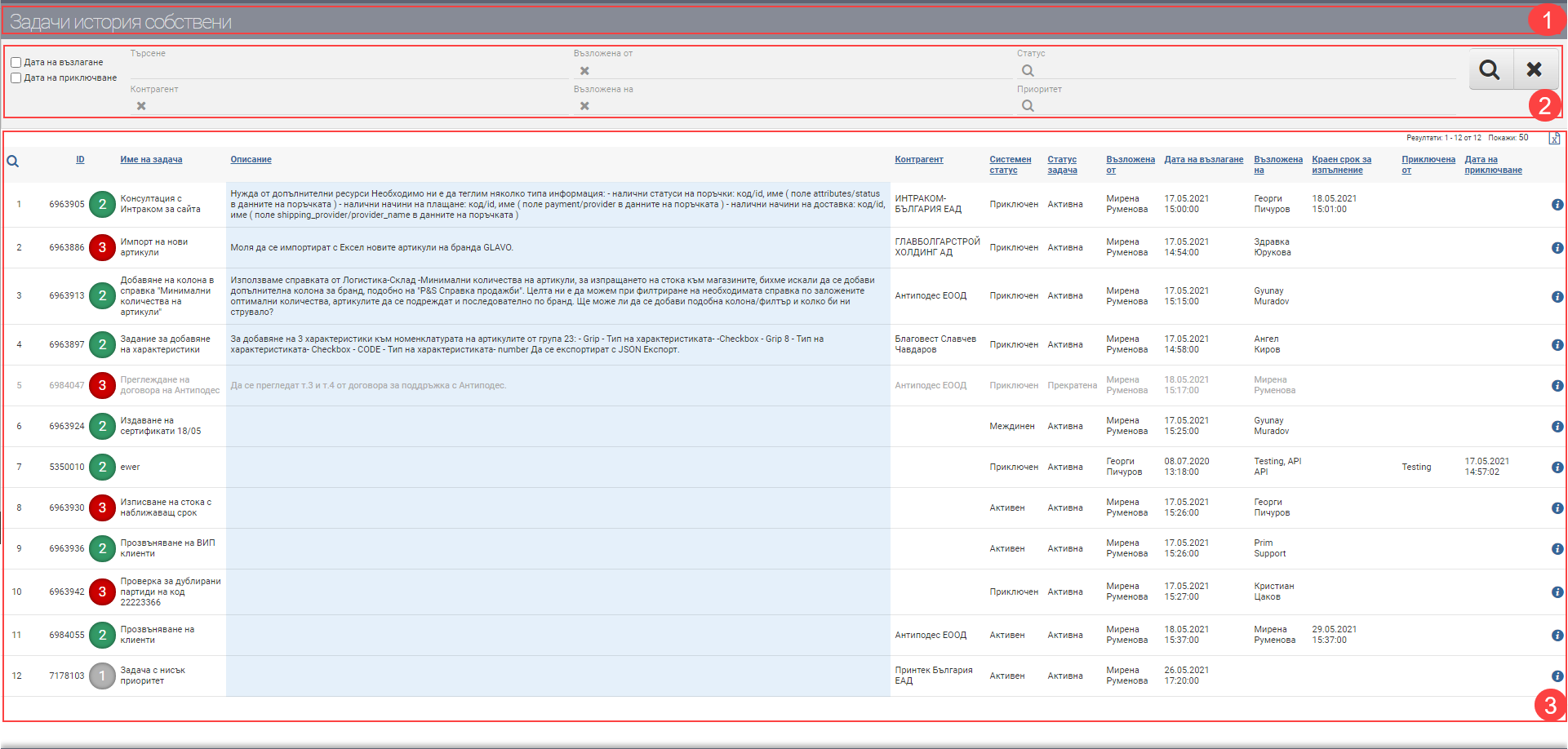
Header (1)
The header (1) is the name of the reference.
Filter (2)
Filter (2) controls the data in Result (3) and you have the following options to filter the data:
| Filter | Description |
| Date of award | Filter based on the date the task was assigned. |
| Date of completion | Filter based on task completion date. |
| Search | Free task search field. You can search by the title of the tasks or their description. |
| Contractor | Filter based on the associated counterparty to the job. |
| Commissioned by | Filter based on task creator. |
| Assigned to | Filter based on the contractor or observer that is assigned to the task. |
| Status | Filter by system status of the task – active, completed, terminated. |
| Priority | You filter according to the priority with which the task is run- low, normal, high. |
Result (3)
The result (3) is a list of tasks based on the criteria you specified in Filter (2), with the following columns:
| Column | Description |
| ID | System task ID. |
| Priority | Priority with which the task is run- low, normal, high. |
| Name of task | Name of task |
| Description | Task description |
| Contractor | Contractor with which the task is associated. |
| System status | Shared task status. |
| Task status | Task status – active, completed, terminated. |
| Commissioned by | The user who ran the task. |
| Date of award | Date of assignment. |
| Assigned to | Contractor or observer to whom the task is assigned. |
| Deadline for implementation | Task deadline, if any. |
| Completed by | User who has completed the task. |
| Date of completion | Task completion date. |
| Opens a task file. |