Targeting interface. It consists of Filter (1), Rule (2) and Work Panel (3).
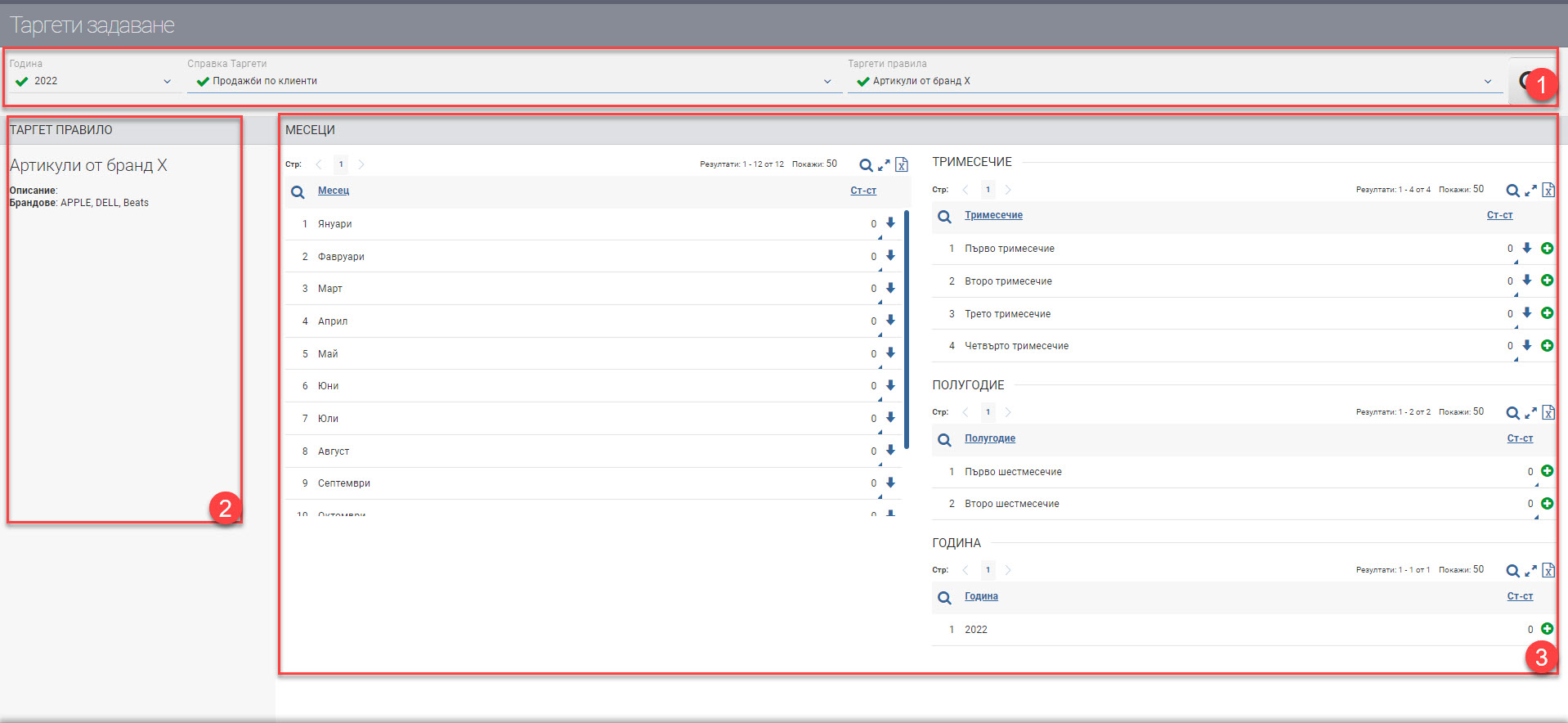
Filter (1)
In Filter (1), select the Year, Reference and Rule for which you will set or check targets, then click the Search button.
Target rule (2)
The specified rule appears in your field with information about it.
Working panel (3)
In the Work Panel (3) there are several lists with:
- Months;
- Quarters;
- Semi;
- Year.
Targets are set by double clicking in the specific field in the “Value” column.
You can perform the following actions on the lists:
- Edit value – double click on the field to edit the value;
- – if you enter a value in the field for the month of March for example and press the arrow, all months down will accept that value;
- – you can automatically update the values for the quarters, half-years and year after you have entered the prices for all months.