The interface consists of Data (1), Type (2) and Additional parameters (3):
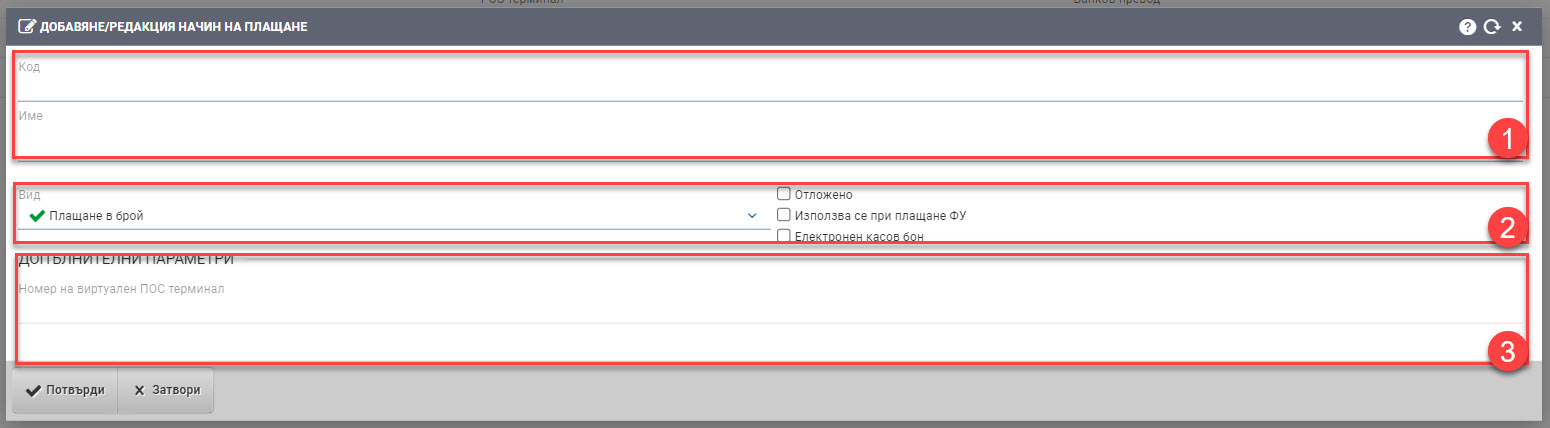
Data (1)
You must fill in the fields:
- Code – payment code;
- Name- name of the payment.
Type (2)
In Type you choose the payment method – cash or bank transfer;
Checkers on the side control the following settings
- Deferred – is specified in case you don’t want the payment to be generated immediately, but to wait for the other side- whether it is a bank statement registration, data from an integration system, etc.
- Used when paying by FU – it is specified in case you want your fiscal device to register this type of payment. A field for the payment code appears in the FU.
- Electronic receipt- this is specified in case you want to register an electronic receipt for this payment method.
Additional parameters (3)
In the additional parameters, you can specify the Virtual POS Terminal Number that is used in the generation of the audit file to the NRA for Electronic Cash Receipts.
To save your changes, you need to click the Confirm button.