Interface for summary information for sales target reports. The screen is divided into several parts: Heather (1), Filter (2), Results by month (3), Results by quarter (4), Results by semester (5) and Results by year (6).
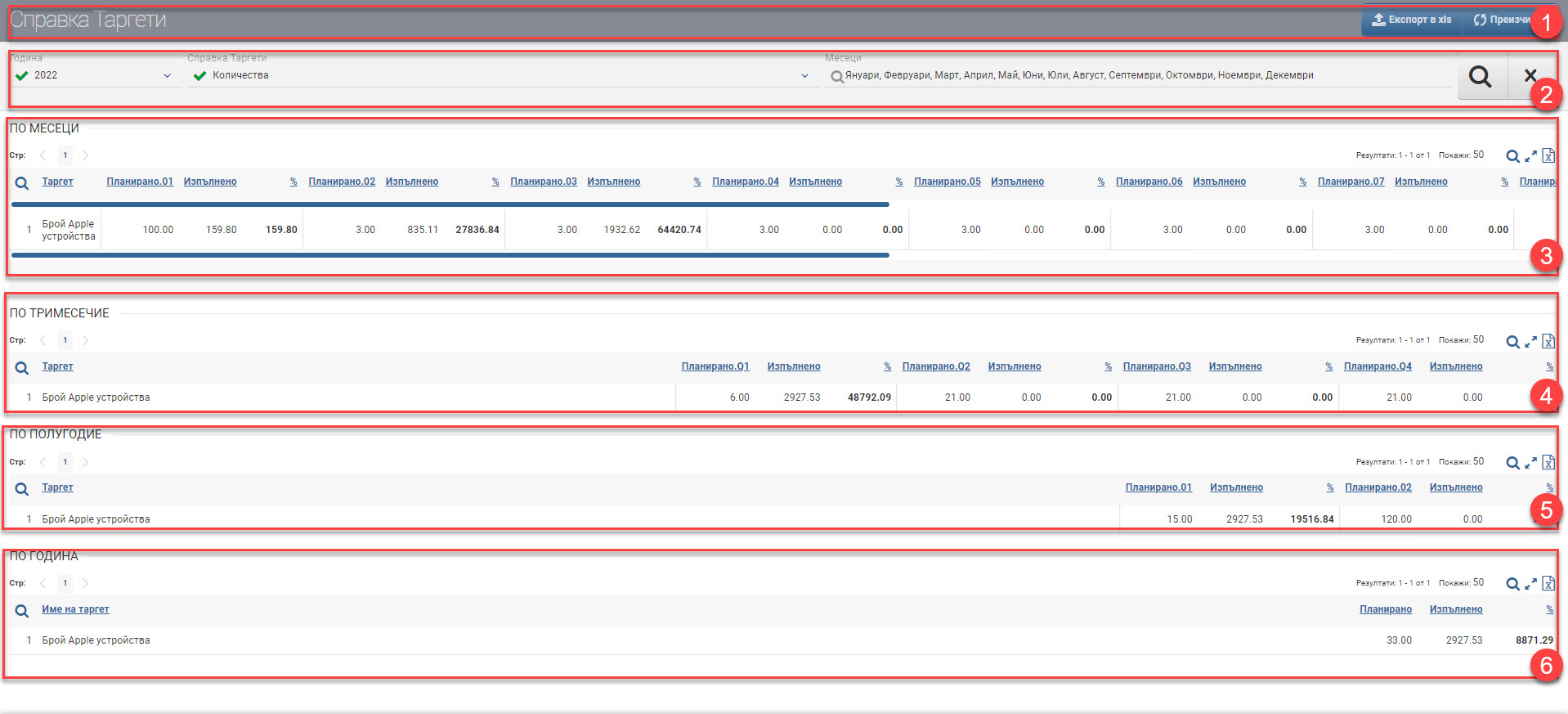
Header (1)
In the Header (1) you see buttons for Export to xls and for Recalculate report.
Filter (2)
In the Filter (2) you select the Year, which Targets reference you want to display data for and one/several/all months of the year. Filtering information is stratified with the Magnifying Glass button, and Hicks clears all set filters.
In the following sections you get a summary of the targets, planned and executed sales. The buttons in the top right corners of the sections allow you to enlarge the list or export it to xls.
Results by month (3)
The report shows a comparison between the target entered by Tagetes Setting and the sales made for the period. The table contains the following data:
| Column | Description |
| Target | Displays the name of the target specified in the report. |
| Scheduled by month | Displays the target value set for the specific period. |
| Fulfilled by month | Shows the amount excluding VAT of sales made in the specific period. |
| % by month | Percentage of target fulfilment for the specific period. |
Results by quarter (4)
The report shows a comparison between the target entered by Tagetes Setting and the sales made for the period. The table contains the following data:
| Column | Description |
| Target | Displays the name of the target specified in the report. |
| Planned by quarter | Displays the target value set for the specific period. |
| Fulfilled by quarter | Shows the amount excluding VAT of sales made in the specific period. |
| % by quarter | Percentage of target fulfilment for the specific period. |
Results by semester (5)
The report shows a comparison between the target entered by Tagetes Setting and the sales made for the period. The table contains the following data:
| Column | Description |
| Target | Displays the name of the target specified in the report. |
| Planned by half-year | Displays the target value set for the specific period. |
| Fulfilled by half-year | Shows the amount excluding VAT of sales made in the specific period. |
| % by half-year | Percentage of target fulfilment for the specific period. |
Results by year (6)
The report shows a comparison between the target entered by Tagetes Setting and the sales made for the period. The table contains the following data:
| Column | Description |
| Target | Displays the name of the target specified in the report. |
| Planned by year | Displays the target value set for the specific period. |
| Implemented by year | Shows the amount excluding VAT of sales made in the specific period. |
| % by year | Percentage of target fulfilment for the specific period. |