Import of price lists
This interface is administrative and displays all price lists, regardless of whether a user has rights to them or not. It is used for editing and collapsing prices in individual price lists. You can also export the information to Excel, edit it and import it back.
The interface is divided into Header (1), Price List (2) and Item/Service List (3):
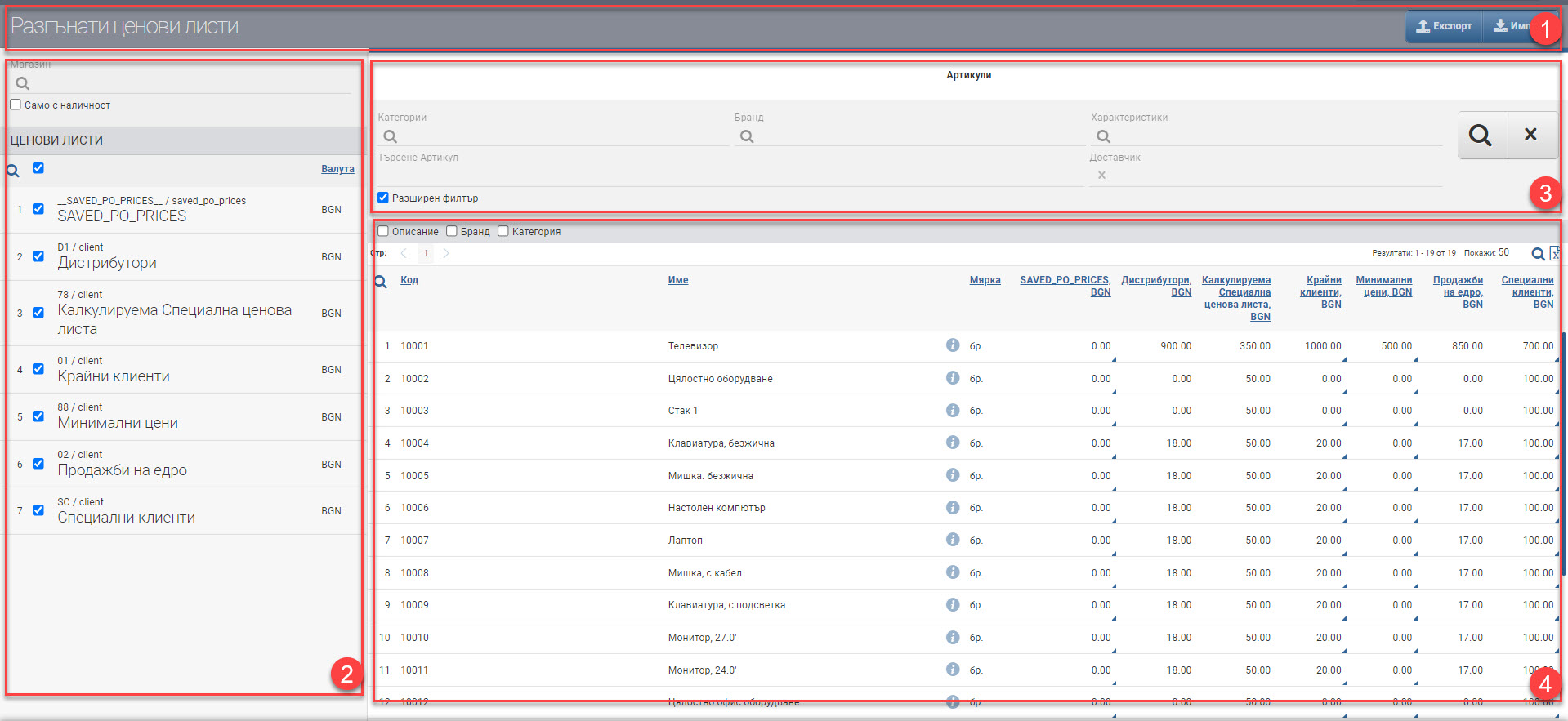
Header (1)
In the Header (1) you see two buttons for Export and Import price lists.
The fastest way to edit a large amount of prices from many different price lists is to select the price lists you want, export, edit and then import them back.
Price list (2)
From the Price Lists list, you select the ones for which you want to see prices for items and services. Once selected, they appear as a column in the Item List (3).
List of items/services (3)
The columns show the prices of all the items in the different price lists you have selected. You can edit them with a double click.
In addition, you can filter the items/services by different criteria, as well as include additional information about them with the checks above the table.