This interface allows you to create pricing sessions. The screen is divided into Header (1) and List (2):
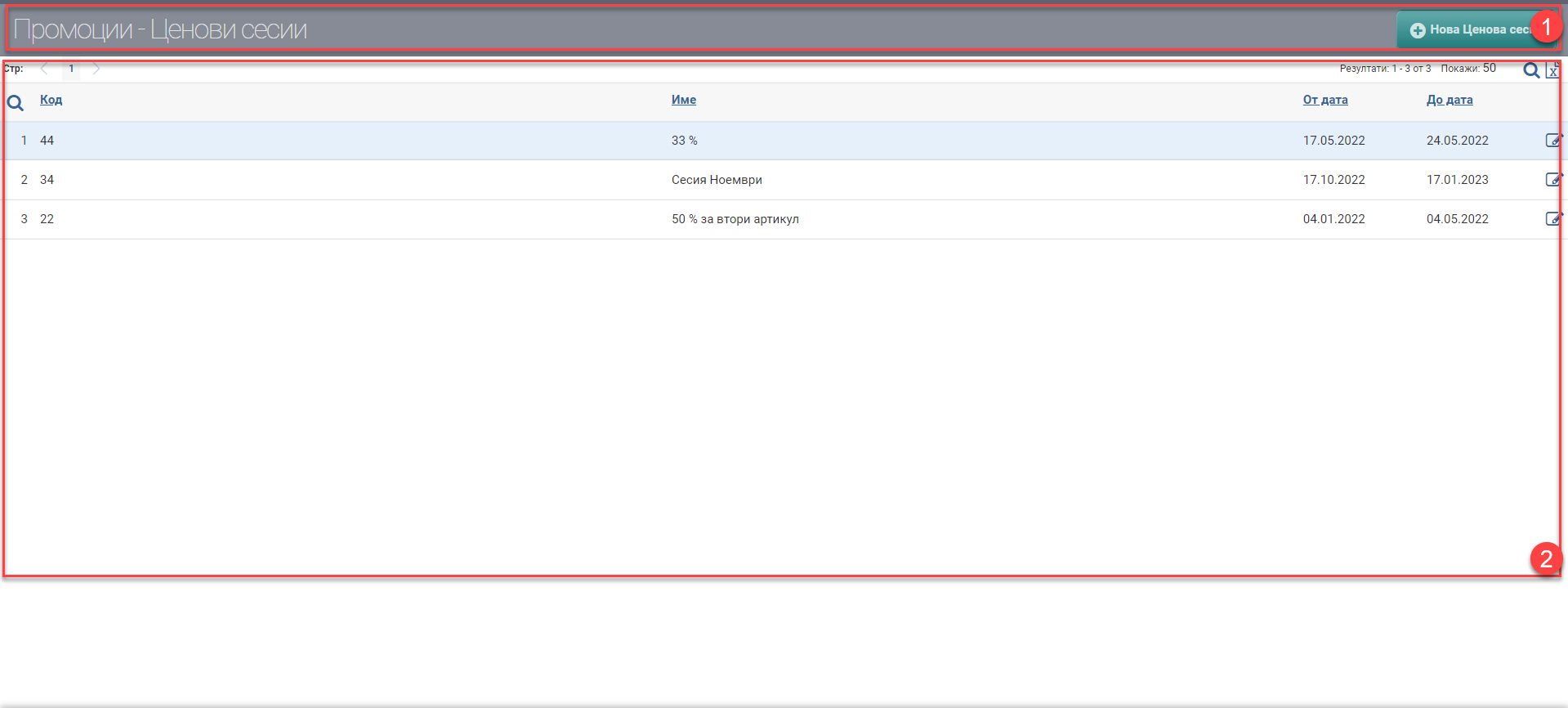
Heather (1)
In the Header you see a New Price Session button that allows you to add a price session.
List (2)
The list consists of all the price sessions you have entered in the system. The table contains the following columns:
| Column | Description |
| Code | Price session code |
| Name | Name of the price session |
| From date | The date from which the pricing session is valid |
| By date | The date until which the pricing session is valid |
You can perform the following actions on the list: