Interface for unit prices. It consists of Item Data (1), Measures (2) and History (3):
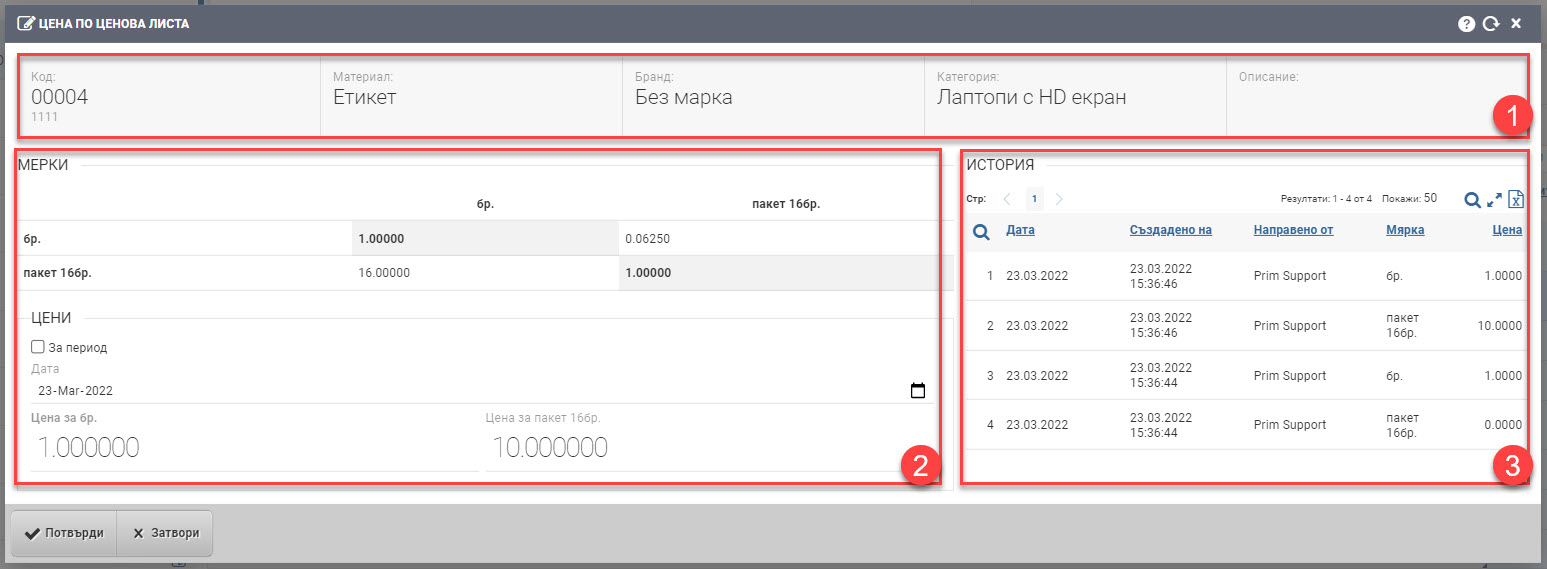
Item details (1)
In the field you get basic information about the item:
- Article code
- Item name
- Brand
- Category
- Description
Measures and prices (2)
First in the box you see the relationship of the units to each other.
In the Prices field you can put prices of the units of measure by double clicking on the fields, and separately you can also define the validity period of the current prices by placing a check in the “Period”.
History (3)
The field displays price change information over time with the exact time, date and user who made the change.
All changes are saved with the Confirm button.