Interface for adding/editing price list. It consists of Data (1) and Description (2):
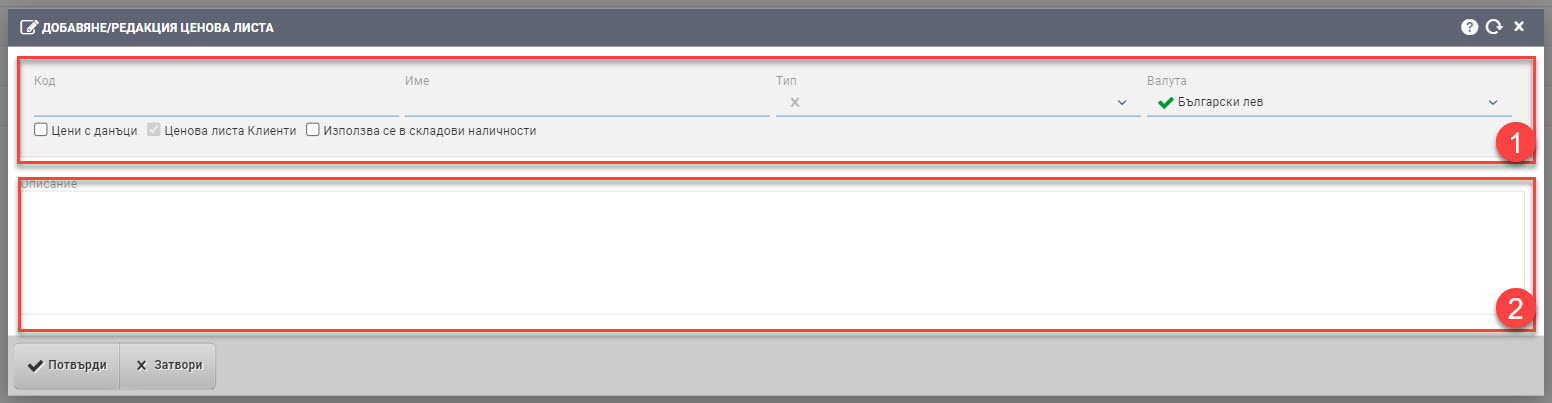
Data (1)
In Data (1) you enter the price list information, and there are several checkers that define its functioning. All fields are mandatory to enter
| Field | Description | Additional description |
| Code | You enter a price list code. | Mandatory for introduction. |
| Name | Enter a name for the price list. | Mandatory for introduction. |
| Type | Choose the type of price list- standard or calculable. | Mandatory for choice. Standard price lists are ones where you enter the direct price. Calculable price lists use the Standard Price List as a base and use a Microsoft Excel formula to increase or decrease the prices entered. |
| Currency | Select a currency on the price list. | Mandatory for choice. |
The “Price with taxes” checkbox indicates whether the prices in the price list are the final prices including VAT.
From the Price List Clients checkbox, specify whether it will be used for Clients. A default checker is set when entering/editing a price list for a Customer. Similarly, when you create a price list for Suppliers, you have a “Price List Suppliers” checkbox.
The “Used in stock” checkbox controls whether the price list will be visible in the stock interfaces.
Description (2)
In the field you fill a description in free text. It is not compulsory to complete.
To save your changes, you need to click the Confirm button.