Interface for setting and managing sales/customer limits. It consists of Heather (1), Filter (2) and List (3):
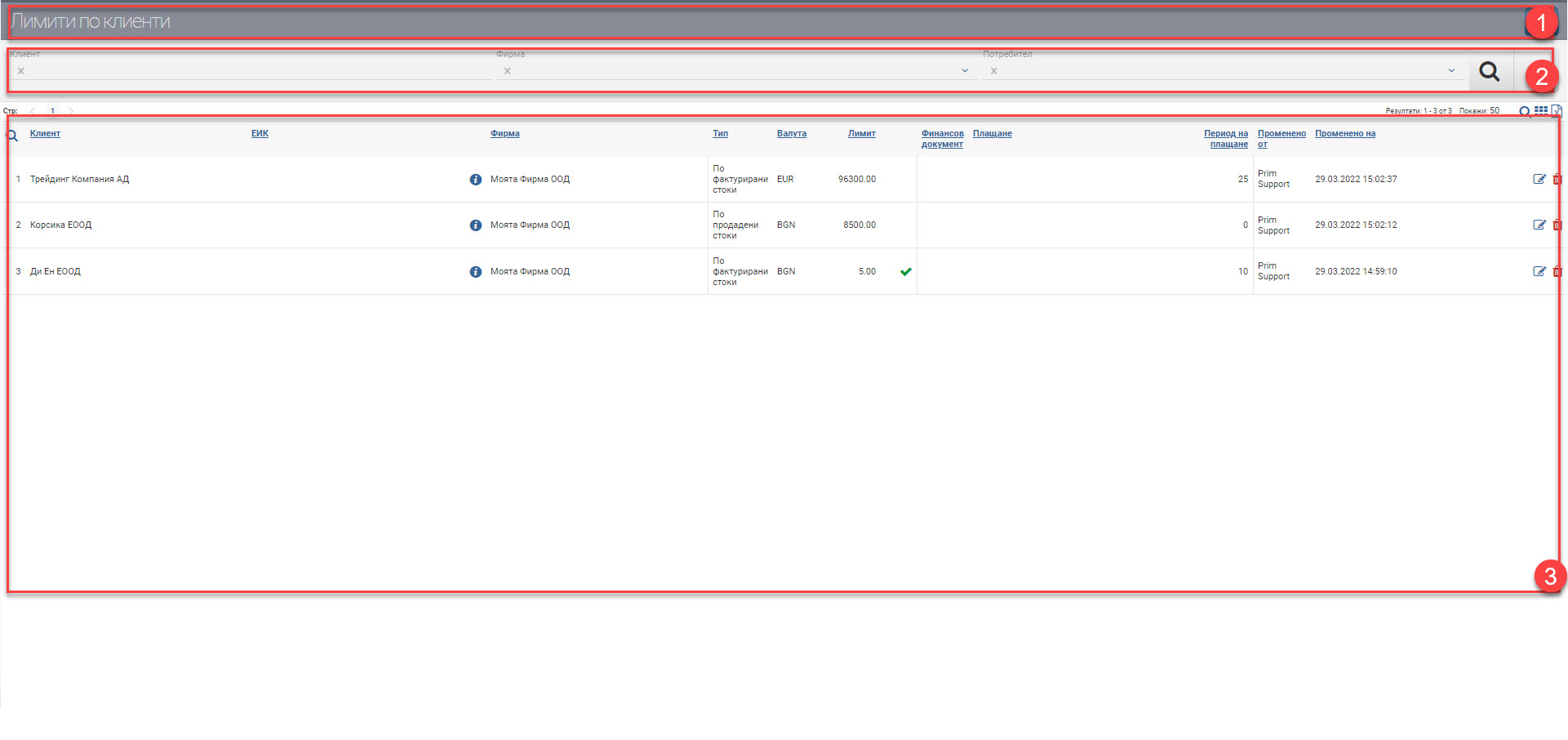
Header (1)
In the Header you see the name of the interface.
Filter (2)
Using the filter, first, you can filter the results in the List (3) and, second, you can check if there is already a limit created per customer. You can filter by customer name, company and user.
If no limit has been created on a customer, the Add button will appear in the Header (1). You can set the limit from this interface .
List (3)
The List will initially load all the limits you have entered by customer, but the results can be filtered by the criteria in the filter. The table contains the following data:
| Column | Description |
| Client | Displays customer name. |
| UIC | Displays the UIC of the customer. |
| Company | Shows own company. |
| Type | Indicates the type of limit: – By goods sold – By invoiced goods |
| Currency | Displays the limit currency. |
| Limit | Displays the limit value. |
| Period of payment | Displays the specified payment period in days in the limit. |
| Changed from | Displays the user who made the last change to the limit. |
| Changed to | Displays the date and time of the last limit change. |
You can perform the following actions on the list:
- – edit the limit setting. You are presented with an interface for setting the limit.
- – delete the limit.