Interface for bonus points on cards. It consists of Heather (1) and List (2):
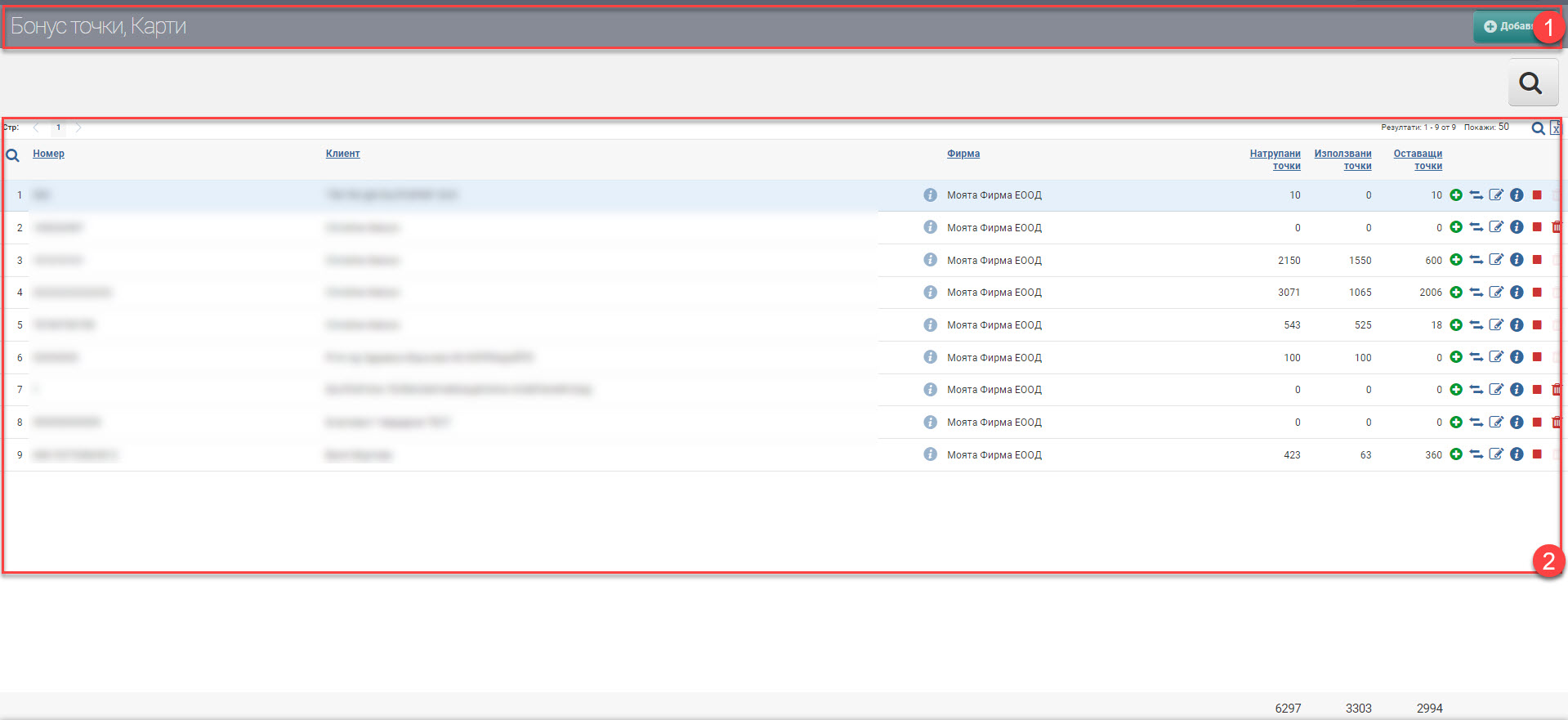
Heather (1)
In the Header (1) you see the interface name and a button to add a new card for bonus points.
List (2)
In the List (2 ) you can see the already created maps and their information. The table holds the following columns:
The possible actions you can perform on the list are:
- – opens an interface for changing bonus points.
- – opens an interface to transfer bonus points to another customer.
- – opens a map editing interest.
- – opens the promo card history interface.
- /– changes the status of the card and makes it active/inactive.
- – deletes the card data. A card can only be deleted if it has not been used and no points have been accumulated on it.