The bid status and score are used to keep track of the stages the bid is in. Typically, offers are presented to the client and can have two outcomes- successful, if the client agrees, and unsuccessful, if the client does not agree. The successful outcome is usually turning an Offer into a Sale.
By status, offers can be confirmed and active. The status is managed manually, but if the offer is converted to a Sale by the button in its file, it automatically becomes Confirmed and with a Successful result.
The interface for changing the status of Offers consists of two fields:
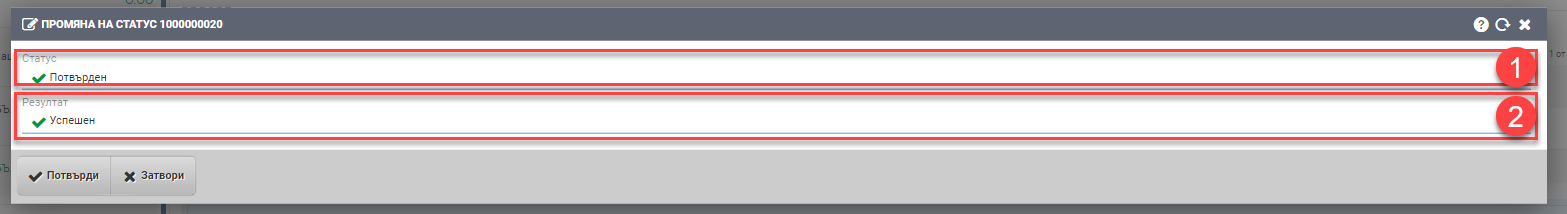
Offer status (1)
Select from the drop-down menu:
- Active
- Completed
Offer result (2)
Select from the drop-down menu:
- Successful
- Failed
To save your changes, you need to click the Confirm button. If you want to exit without saving your changes, you need to click the Close button.
Possible combinations between Status and Result:
- Active status, no result
- Closed status, no result
- Active status, successful result
- Active status, failed result
- Completed status, successful result
- Closed status, failed result
The interpretation and management of status and outcome are entirely company/user decisions. Each customer-user of the system can decide how to use them and when they are updated, except for the automatic closing of the offer with its conversion to a sale.
All offers, their statuses and results can be found in the Offer List.