Interface for contract information. The screen is divided into several parts: Basic data (1), Metadata (2) Tabs (3) and Buttons (4)
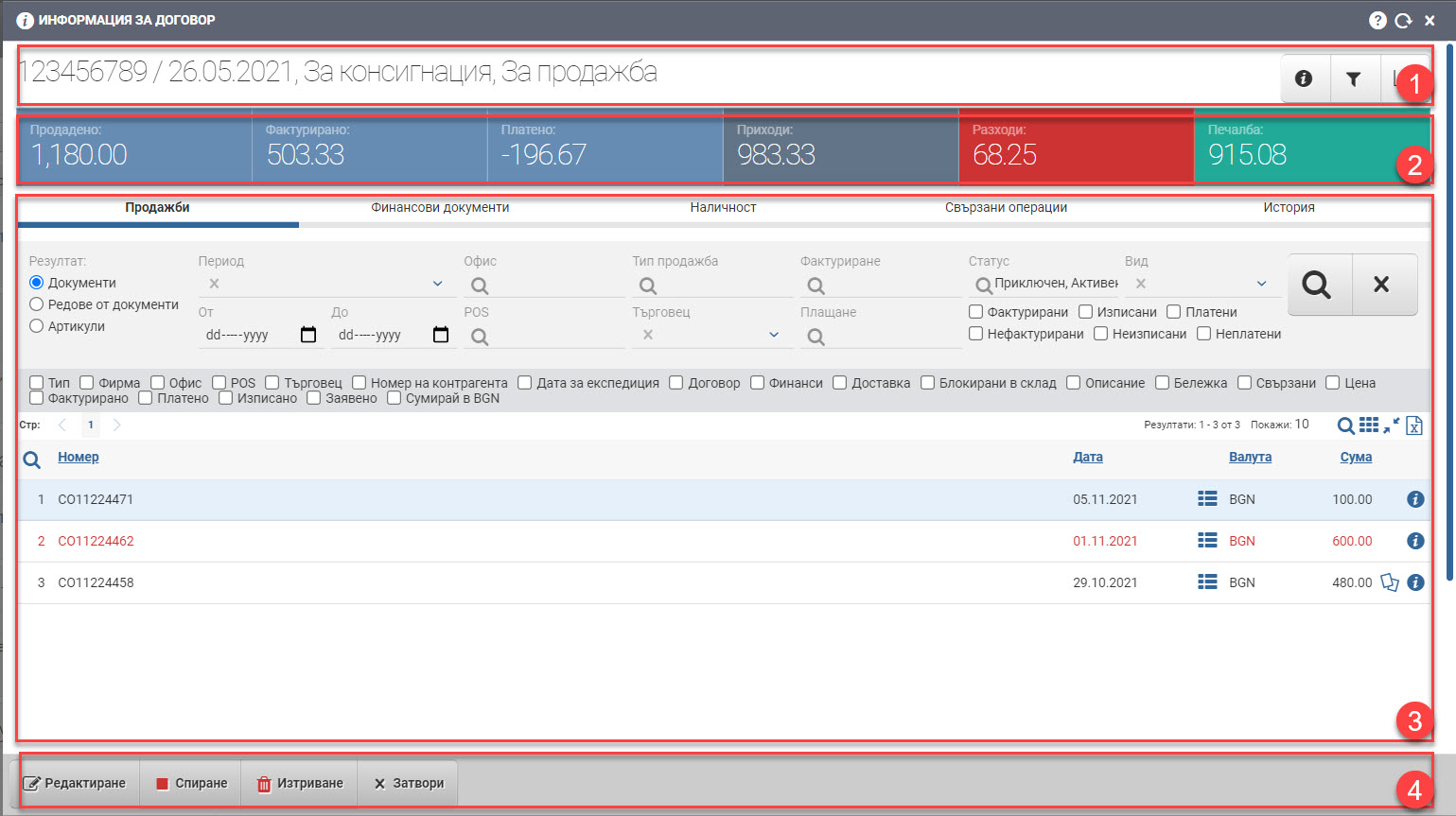
Basic data (1)
The basic data (1) shows you the contract number entered, its date, and its type- lease/consignment and/or sale. You also have three buttons:
- The first button shows detailed information about the contract.
- The second shows and hides the filter in Tabs (3).
- The third shows and hides the graph in Metadata (2).
Metadata (2)
Metadata (2) shows you totals of transactions performed to the contract, including information on:
- Sold
- Invoiced
- Paid
- Revenue
- Costs
- Profit
Tabove (3)
In Tabs (3) you can see a list of all:
- Contract sales;
- Contract financial documents;
- Cash at the counterparty to the contract;
- Related Operations;
- Contract History.
Buttons (4)
At the bottom you see buttons for:
| Button | Action |
| Edit by | Edit the contract |
| Stop | You terminate the contract |
| Delete | Delete the contract |
| Close | Close the interface |