An interface containing all created contracts with summary information about who they are with and when they were signed, what type they are, and what work has been done on them, how much has been sold/invoiced, etc. The Contracts screen is divided into several parts: Header (1), Filter (2) and Result (3):
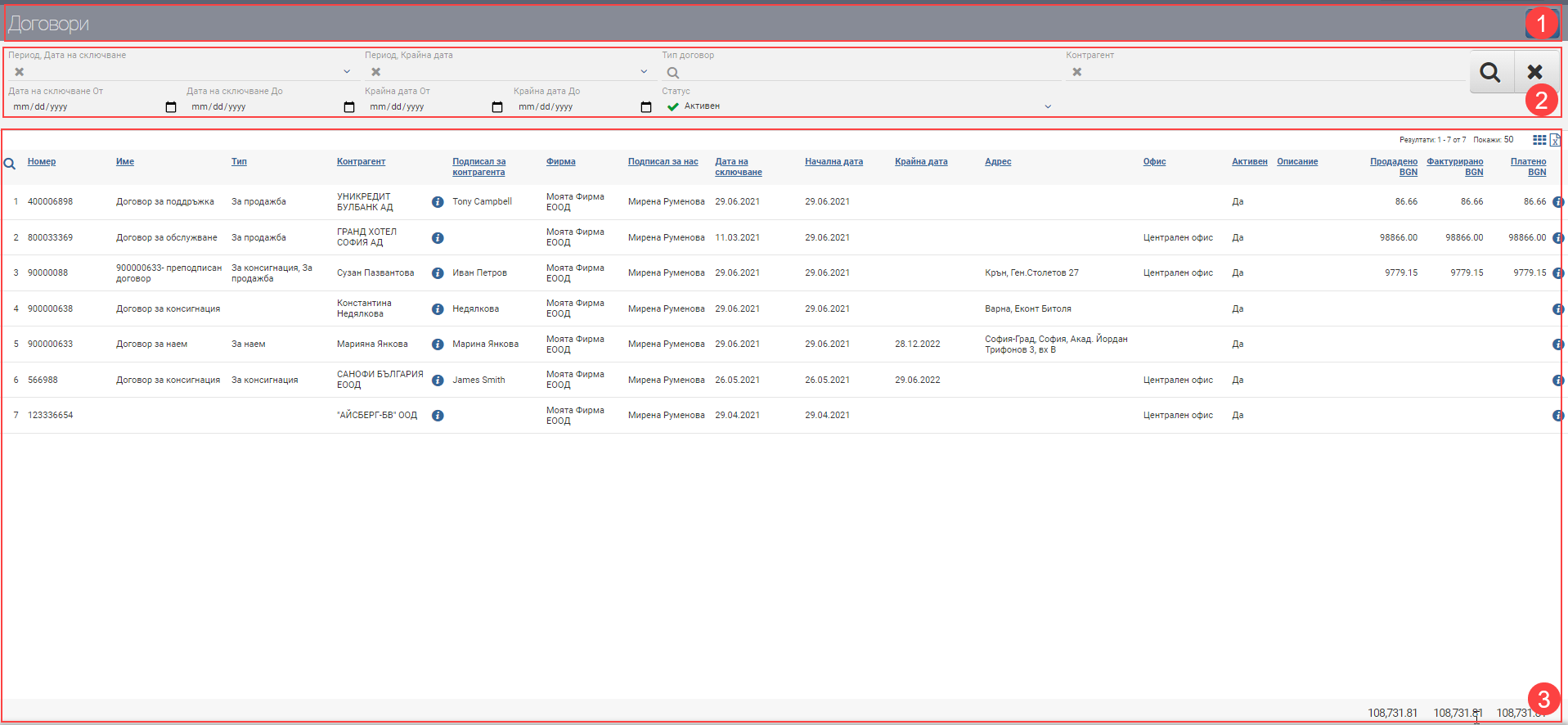
Header (1)
In the Header (1) you see the interface name and a button to hide/show the Filter (2).
Filter (2)
The system provides you with different ways to filter contract information that often relates to different types of contracts or comes from multiple offices. Searching with the Filter (2) is started with the Magnifying Glass, and the Hicks clears all filters. In the table below you will see all the filters and their explanations:
| Option | Description | Further description of the options |
| Period, Date of conclusion from/to | You filter based on when the contract was signed. | The possible options are: – Today – Yesterday – The last 7 days – Last 30 days – The last 365 days – Current month – Previous month – Current quarter – Previous quarter – Current year – Previous year – Until today – Specific date from the calendar |
| Period, End date from/to | You filter based on when the contract ends. | The possible options are: – Today – Yesterday – The last 7 days – Last 30 days – The last 365 days – Current month – Previous month – Current quarter – Previous quarter – Current year – Previous year – Until today – Specific date from the calendar |
| Contract type | Filter based on contract type | The possible options are: – For rent – For consignment – For sale |
| Status | Filter based on contract status – Active / Inactive | Active contracts can be elected in sales, rentals/concessions. Inactive contracts may not be elected in sales, rentals/concessions. |
| Contractor | Allows you to select the contractor with whom the contract is concluded. | |
| Employee | Allows you to select an employee who has signed the contract. |
Result (3)
The result (3) will be a list of contracts based on the criteria you have specified. The system will show you the following columns with information about them:
| Column | Description |
| Number | Contract Number. |
| Name | Contract Name. |
| Type | Contract type – lease/concession/sale. |
| Contractor | Name of the contractor with whom the contract is signed. |
| Opens a counterparty file. | |
| Signed for counterparty | The person signing on behalf of the counterparty. |
| Company | The company that signed the contracts. |
| Signed for us | The person signing on behalf of the company. |
| Date of conclusion | The date on which the contract was signed. |
| Start date | Contract start date. |
| End date | Contract end date. |
| Address | Contract address. |
| Office | Contract Office. |
| Active | Indicates whether the contract is active – Yes (active) or No (not active) . |
| Description | The description of the contract (if any). |
| Sold BGN | The total amount of all sales made under the contract in BGN. |
| Invoiced BGN | The total amount of all invoiced sales made under the contract in BGN. |
| Paid BGN | The total amount of all paid sales made under the contract in BGN. |
| Opens contract file. |