Interface for editing a description and a note to a document. It consists of Description (1), Note (2) and History (3) :
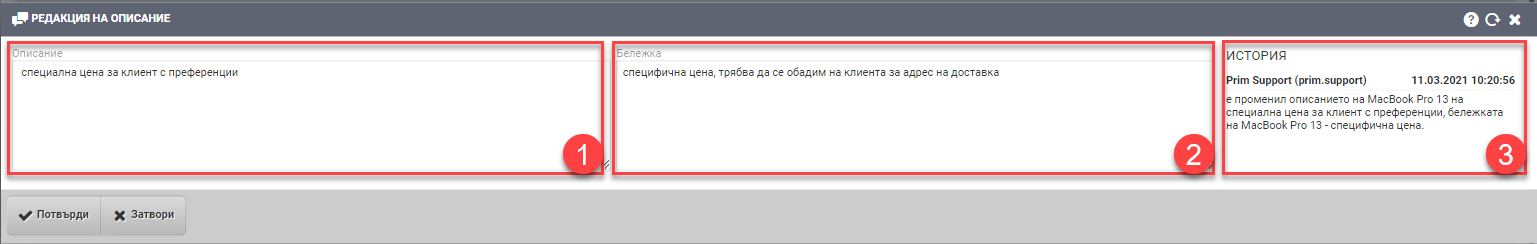
Description (1)
In the Description field (1) the reason for the transaction is usually filled in free text. The description is displayed on the printed form.
Your already filled description is loaded in the interface, if any. Can be edited or deleted.
Note (2)
In Note (2) you can fill in whatever information you think is necessary in free text. The note is not displayed on the printed form, but is rather for internal use.
Your interface will load the note you have already completed, if any. It can be edited or deleted.
History (3)
The history (3) helps to keep track of the changes made by automatically recording the date, time and user who made the edits.
Text “changed the description of , note to .” means that the user has completely deleted the Description and Note.