The interface consists of Item General Information (1), Item Quantity (2) and Item Measure (3) and opens after you have selected the item from the nomenclature.
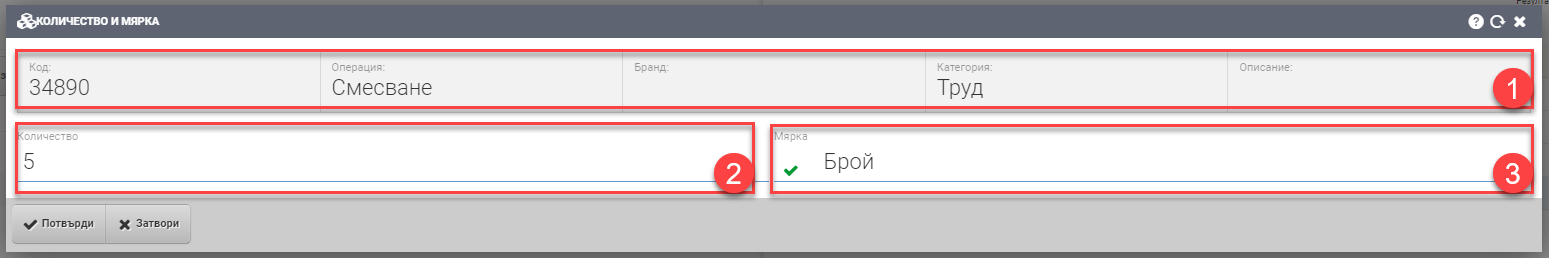
General information about the item (1)
In this section you will find summary information about the product of the nomenclature you are adding. The field is informative only and you cannot change anything in it. Contains the following information:
| Field | Description |
| Code | Item code |
| Product | Item name |
| Brand | Brand of the item |
| Category | Category of the item |
| Description | Description of the item |
Item quantity (2)
In the quantity field you must specify the quantity of the product produced. The two fields Norm (3) and Total quantity (4) are free to write and are dependent on each other.
Item Measure (3)
In the field, you select in what measure you will put the selected element.
To save your changes and add the selected item to the Work Order, you must click the Confirm button If you want to exit without saving your changes, you must click the Close button.