Interface for managing the currencies used in the system and their rates.
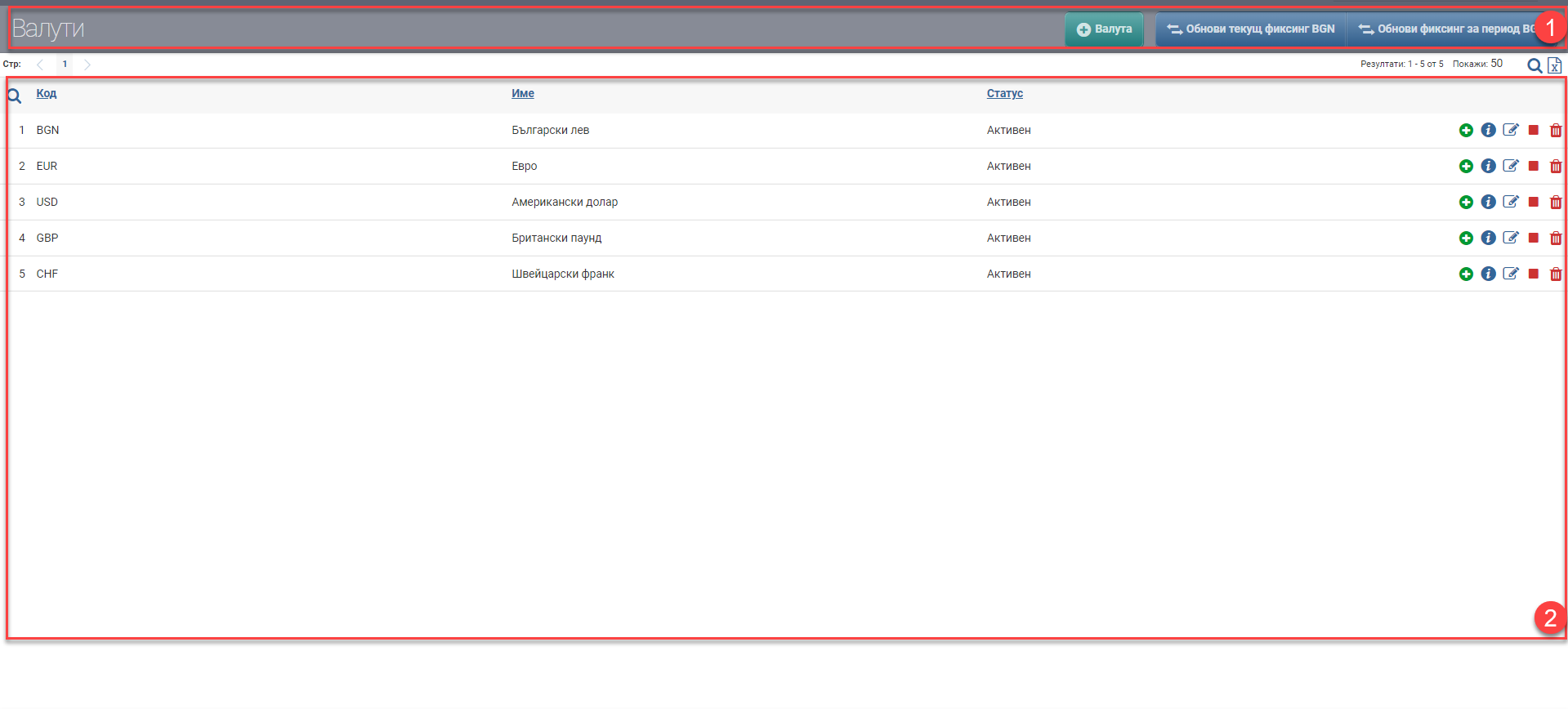
On the screen you see Header (1), Tabs (2) and Lists (3) currencies, exchange rates and exchange rate types.
In the Header (1) you see the Currency, Exchange Rate and Rate Type buttons which you use to add a currency, exchange rate and rate type. You can update a current fixing from the BNB or for a specific period.
Currencies
Nomenclature of currencies used. You can perform the following actions on the list:
- “BNB” – The moment you have already created a new currency, the next step is to synchronize the exchange rate. For this purpose we use information from the BNB.
- Edit – edit currency
- Delete – delete currency;
- Backup/Activate – backup/activate currency.
BGN, EUR and USD are preset in the system. It only makes sense to add another currency if you are going to have such transactions.
Currency exchange rates
You can perform the following actions on the list:
- Add + – Enter an exchange rate with a specific value for each currency.
- Reaction – edit exchange rate;
- Delete – delete an exchange rate;
- Backup/Activate – backup/activate a currency rate.
Fixing – mandatory exchange rate. It is used in all modules for storing the exchange rates against those of the BNB.
Types of exchange rates
The types of exchange rates serve for.
You can perform the following actions on the list:
- Reaction – edit exchange rate type;
- Delete – delete a currency rate type;
- Archive/Activate – archive/activate a currency rate type.
Fixing – a compulsory service type of exchange rate. It is used in all modules for storing the exchange rates against those of the BNB.
Note: other Exchange Rates and Exchange Rate Types only make sense to create if there is specific functionality developed in the particular PRIM implementation that requires their creation.