Interface for managing COST financial centres. The COST centres (cost centres) in PRIM serve as analytical references for the company’s costs.
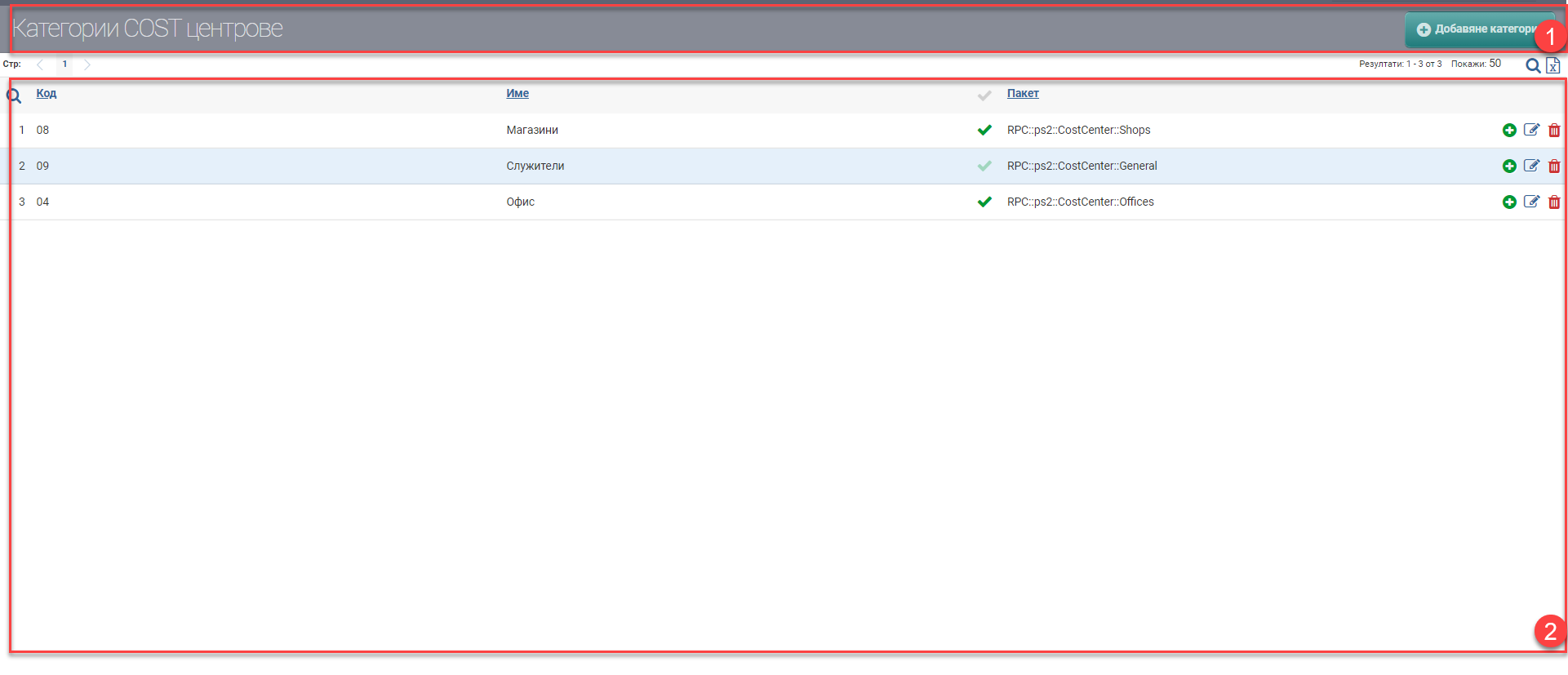
On the screen you see Heather (1) and List (2). In the Header you see the Add Category button, which adds a new COST Center category.
The list consists of the categories of COST Centres already established in the system.
| Column | Description |
| Code | COST Centre Code |
| Name | Name of COST Centre |
| System | Yes/No (can be system or standard) |
| Package | COST Centre Package |
You can perform the following actions on the list:
- More information – managing (adding, editing, deleting) individual COST Centres in the category;
- Edit – edit the COST Centers category;
- Delete – delete the COST Centres category.