This interface is used to create and configure accounts. On the screen you see Heather (1) and List (2).
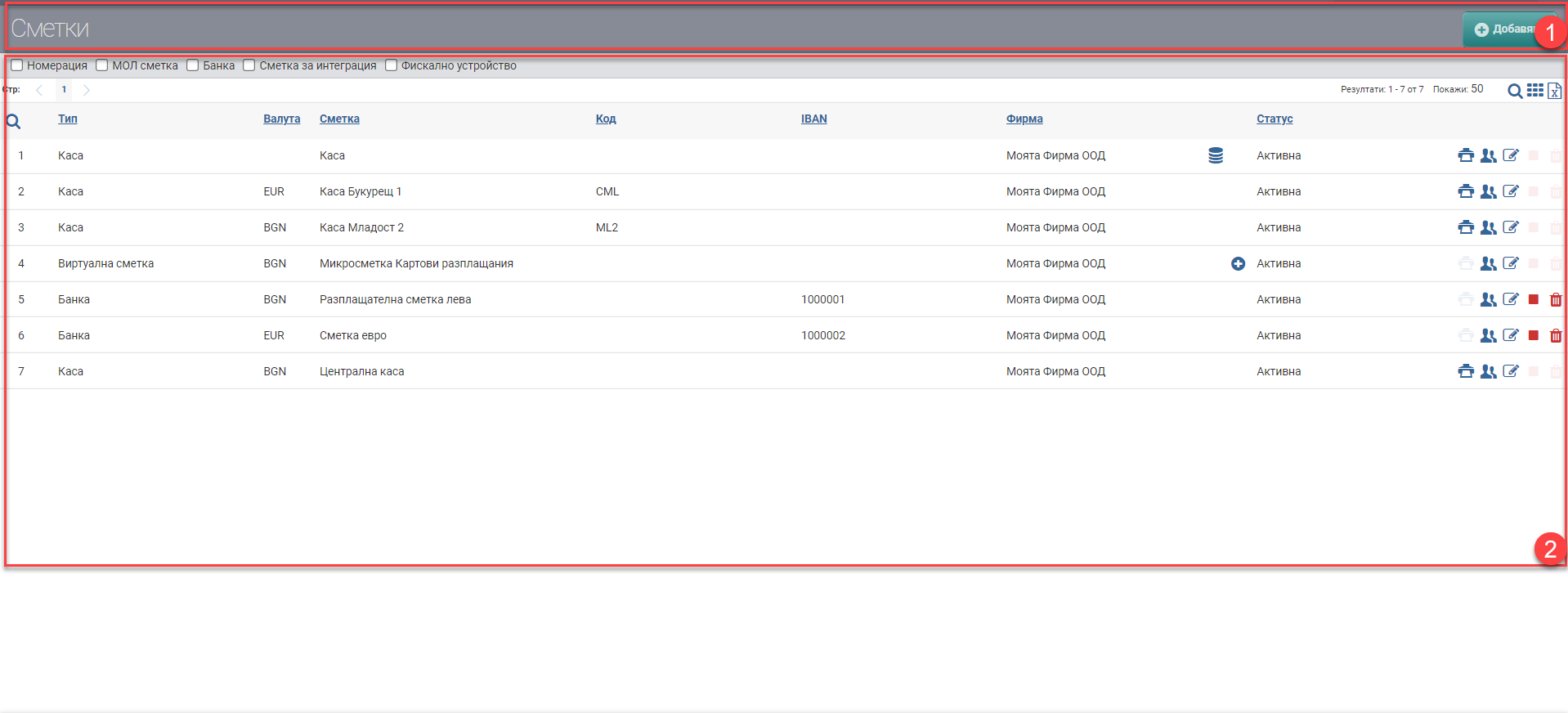
In the Header, you see the Add button to add an account.
The list consists of the different accounts.
| Column | Description |
| Type | Account type (cash/bank account/virtual account) |
| Currency | Account currency (can be multi-currency) |
| Account | Account Name |
| Bank | To which bank is charged |
| IBAN | |
| Company | To which company it refers |
| Prefix numbering | Account prefix numbering |
| Start number | The initial account number |
| MOL account | Persons responsible for the account |
| Status | Active/Archived |
You can perform the following actions on the list:
- Rights settings – set the rights;
- Edit – edit the account
- Activate/Archive – activate/archive the account;
- Delete – delete the account.