Dashboard Financials contains concentrated information about the company’s financial activity for a period of 10/30/60 or 90 days. It is designed for use by users in the roles of trader and operational accountant. The interface includes data on:
- unpaid revenue financial documents,
- unpaid financial documents,
- unallocated payments,
- liquidity reference,
- all tasks in three views.
The interface consists of Header (1), Unpaid Revenue (2), Unpaid Expenses (3), Unallocated Payments (4), Liquidity (5) and Tasks (6):
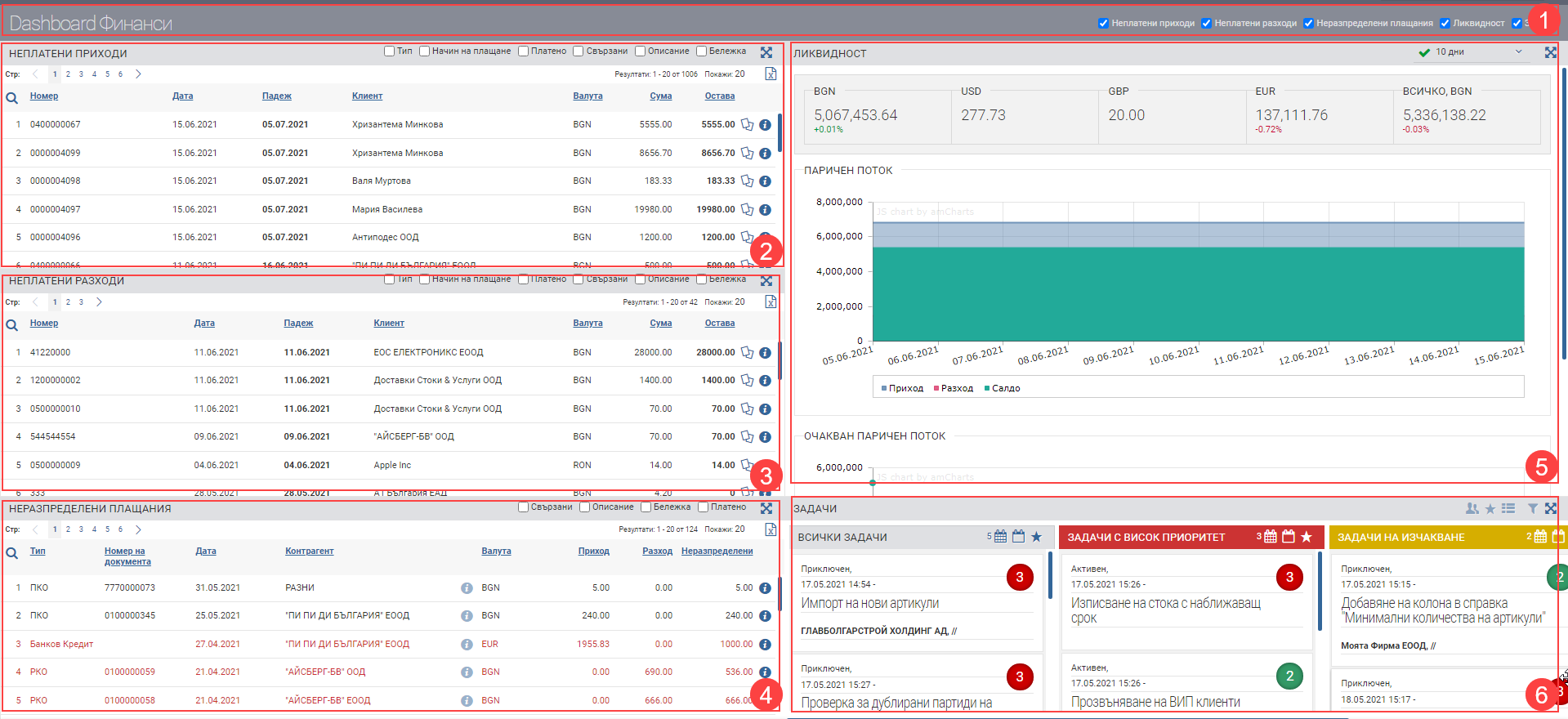
Header (1)
In the Header (1) you see the interface name and checkboxes that control which fields will be visible in the Dashboard. Each field displays information about specific objects according to the user’s permissions.
Unpaid revenue (2)
The field shows the unpaid revenue financial documents and includes a list of their information. It is possible to add additional information to the table using the following checkers:
- Payment method – adds a column showing the selected payment method in the financial document.
- Related – adds a column of related transactions to the financial document, including links to them.
- Description – adds a column with the entered description of the financial document.
- Note – adds a column with the note entered on the financial document
Unpaid expenses (3)
The field shows the unpaid financial expenditure documents and includes a list of their information. It is possible to add additional information to the table using the following checkers:
- Type – adds a column with the type of the financial document
- Payment method – adds a column showing the selected payment method in the financial document.
- Paid – adds a column showing how much of the financial document has already been paid.
- Related – adds a column of related transactions to the financial document, including links to them.
- Description – adds a column with the entered description of the financial document.
- Note – adds a column with the note entered on the financial document
Unallocated payments (4)
The field shows the unallocated payments and includes a list of information about them. It is possible to add additional information to the table using the following checkers:
- Related – adds a column of related transactions to the payment, including links to them.
- Description – adds a column with the entered description of the financial document.
- Note – adds a column with the note entered on the financial document
- Paid – adds a column that shows how much of the unallocated payment is already tied to a financial document.
Liquidity (5)
The field shows the amounts available on hand in the different currencies, the cash flow schedule and the expected cash flow.
Tasks (6)
Displays all tasks in a table with the following columns:
| Column | Description |
| Priority | Indicates with what priority the task is entered: – a figure 1 in grey means that the task is low priority; – a number 2 in green means that the task has normal priority; – a number 3 in red means that the task is high priority. |
| Name of task | Task name and task file. When you click on your name a task file opens. |
| Contractor | The contractor associated with the task. |
| Status | Shared task status. |
| Commissioned by | The user who created the task. |
| Date of award | Date of assignment. |
| Deadline for implementation | Deadline. |
You can choose how your tasks look from three views – as a list, in Shared Status view, or in Own Status view.