The sale file shows you the payment information that was issued. The screen is divided into several parts: the Metadata (1), Sum (2), Description (3), Values (4) and Related Operations (5).
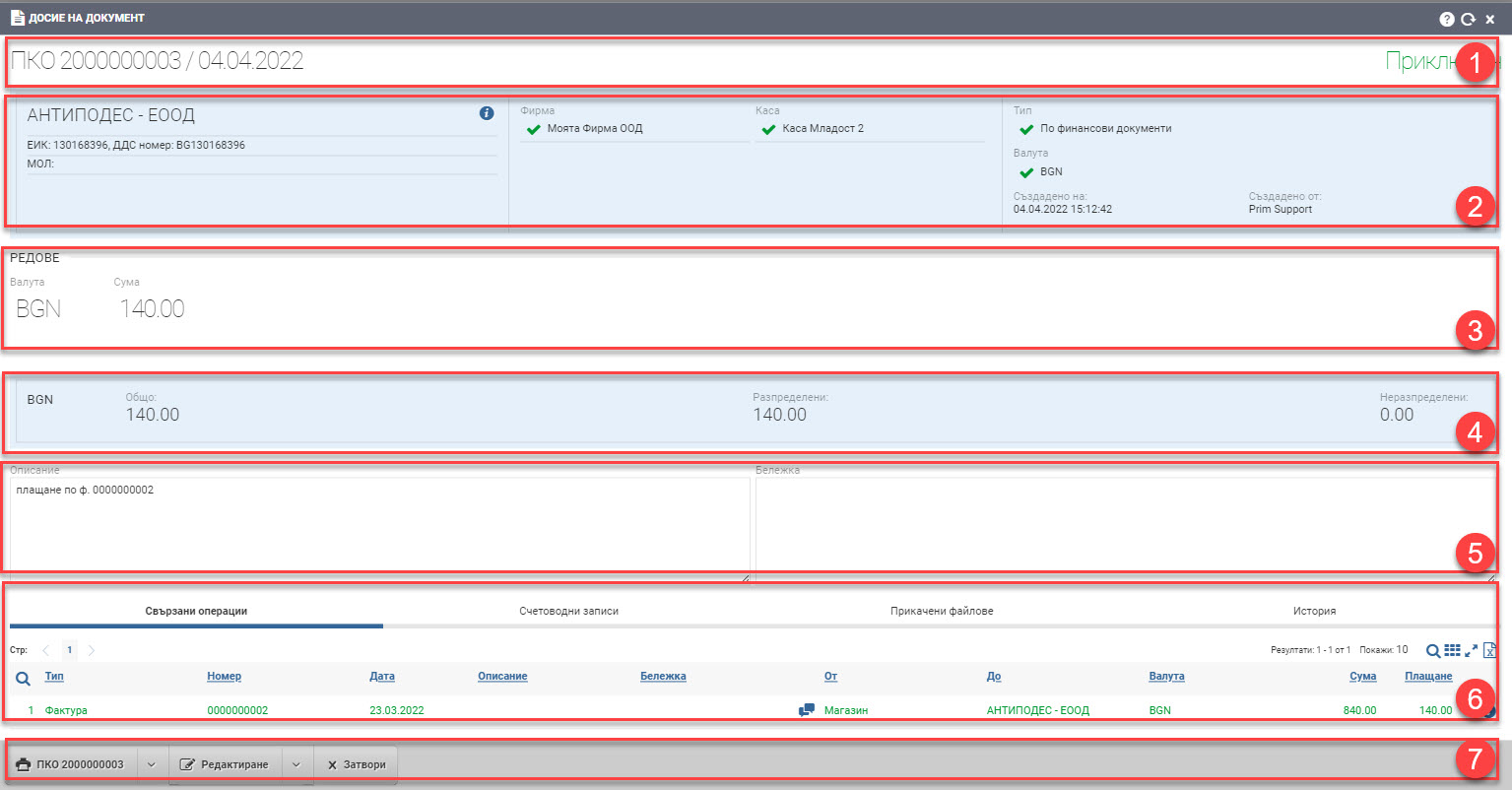
The metadata (1) shows you the terms and status of the document – counterparty information, company, date, currency, who issued the document, whether it is closed or not, etc.
The Amount section (2) shows you the amount and currency of the payment.
Under Description and Description for internal use (3) you will see additional payment information (if entered)
The Values section (4) shows the total amount, what portion has been allocated and what portion has not yet.
The Related transactions section (5) shows you the different transactions to the payment.
The buttons on the bottom serve for:
| Button | Description |
| Printable from | Print the file |
| Edit by | Edit – edit the file Cancel – cancel the file Delete – delete the file (unless there are no pending operations) |
| Close | You close the file |