The interface consists of a Financial Document Amount (1) and Advance Financial Documents (2):
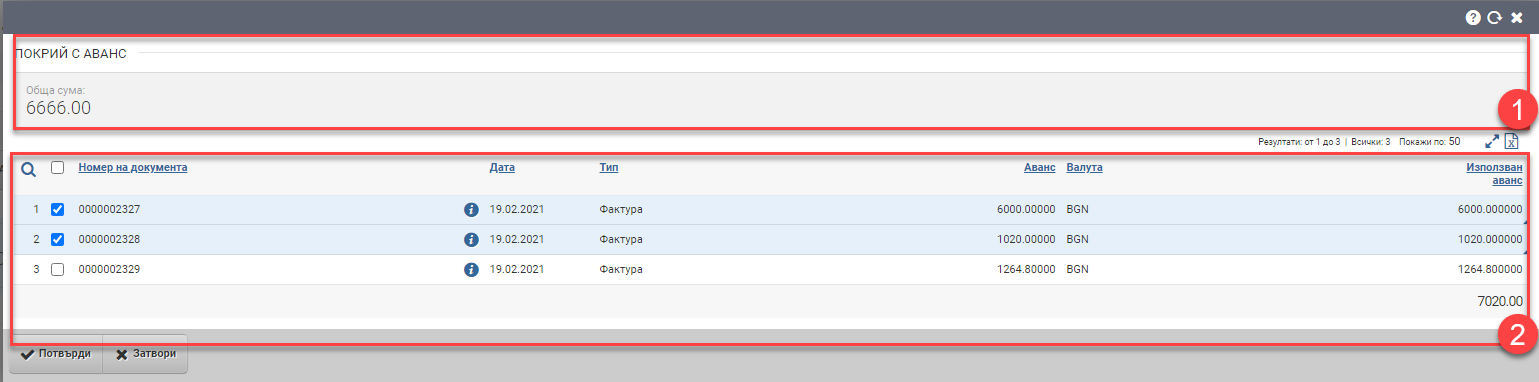
Amount of financial document (1)
The field shows the total amount with taxes of all lines entered in the financial document.
Advance financial documents (2)
This field shows a list of all the advance financial documents issued and how much of them were used in the following columns:
| Column | Description |
| Document number | Advance financial document number |
| Info button | Document file |
| Date | Date of the financial document |
| Type | Type of financial document – invoice, receipt, cash voucher. |
| Advance | Amount of the Advance Financing Document that has not yet been used. |
| Currency | Currency of the advance financial document. |
| Used advance | Write the amount you want to use in the financial document from the advance. |
Selecting an advance for use occurs by placing a check in the row of the desired financial document. If you do not wish to use the entire advance from the document, you can change the amount in the Advance Used column.
To save your changes, you need to click the Confirm button. If you want to exit without saving your changes, you need to click the Close button.