The interface consists of Line Data (1), Sum (2) and Financial Data (3):
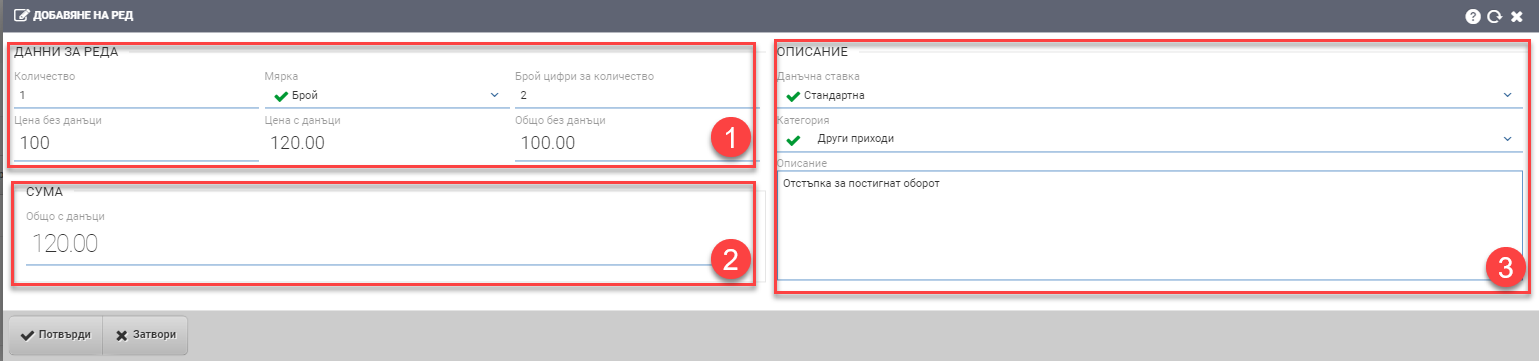
Order details (1)
In the Order Details section (1) you must fill in the quantity and amount in the following fields:
| Field | Description |
| Quantity | What amount do you credit |
| Measure | In what measure is the quantity you credit |
| Number of figures for quantity | How many digits for the quantity will be displayed after the decimal point |
| Price without taxes | Unit price without taxes |
| Price with taxes | Unit price with taxes |
Sum (2)
The system automatically calculates the quantity, prices, taxes entered in Line Data (1) and shows you the total amount with taxes for the entire quantity.
Financial data (3)
| ole | Description |
| Tax rate | You choose the tax rate of the line you are entering. According to the rate, the value of VAT is determined and it is charged automatically in the Amount field (2). |
| Category | Select a financial category from the list of categories. |
| Description | The free writing field. |
To add the line to the credit financial document, you must click the Confirm button. If you want to exit without saving your changes, you need to click the Close button.