Counterparty search interface. It consists of Filter (1) and List (2):
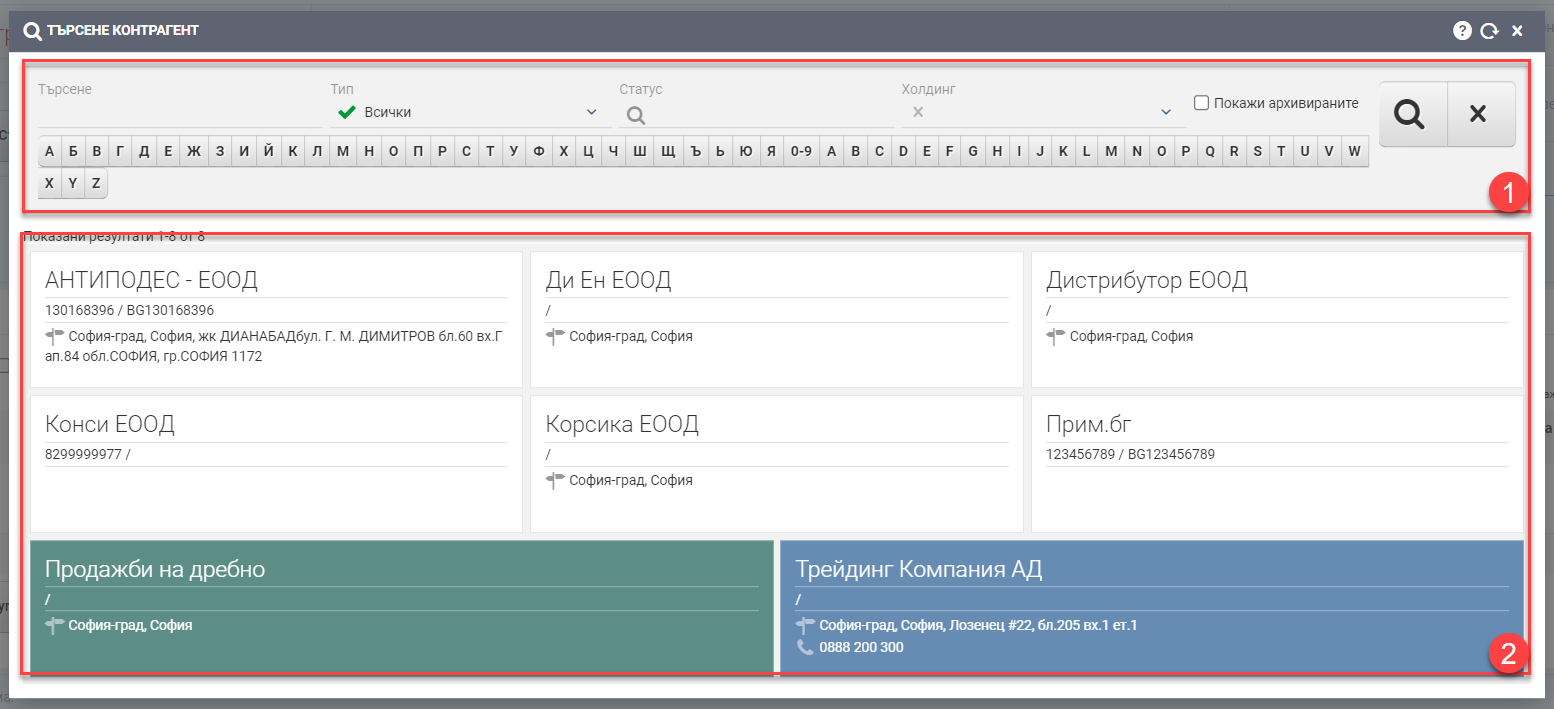
Use the Filter (1) to manage the Results list (2). You can search for customers in the following ways:
| Filter | Description |
| Search | Free search field by name, UIC, VAT number, alias, customer contact information, addresses, maps and promo cards. |
| Type | A list of all customer types entered in the system is displayed. You can filter by one, many or all. |
| Status | A list of all customer statuses entered into the system is displayed. You can filter by one, many or all. |
| Holding | Drops a list of all holdings entered into the system. You can filter by one, many or all. |
| Letters | Search by the first letter of the Bulgarian or English alphabet. |
If you put a checkmark on the “Show Archived” on the side of the filter, then archived contractors will be displayed in the Result. They are highlighted with an exclamation point , to distinguish them from active counterparts. Archived contractors are not deleted, but do not appear on the lists in the system. All data of an archived counterparty is saved in the system, as well as the documents related to it. They can be found in his file. More information can be found here.
The List (2) displays the counterparties matching the parameters set in the Filter (1). By clicking on a specific counterparty you select it in the operation.