The CRM > Contractors > Holding menu lists all the holdings with which your organisation has a relationship. Holdings are a group of companies united by a parent company. Key to their use is the ability to search by subsidiary or parent company, as well as making inquiries at the “Holding” level in some system interfaces.
To use this functionality, you must create the parent company and mark it as a holding company. Then when creating/editing a contractor, you will be able to bind it to the selected holding.
As a reminder, holdings can be added manually by creating a counterparty or imported from excel.
The interface in CRM > Contractors > Holding consists of Header (1), Filter (2) and Results List (3).
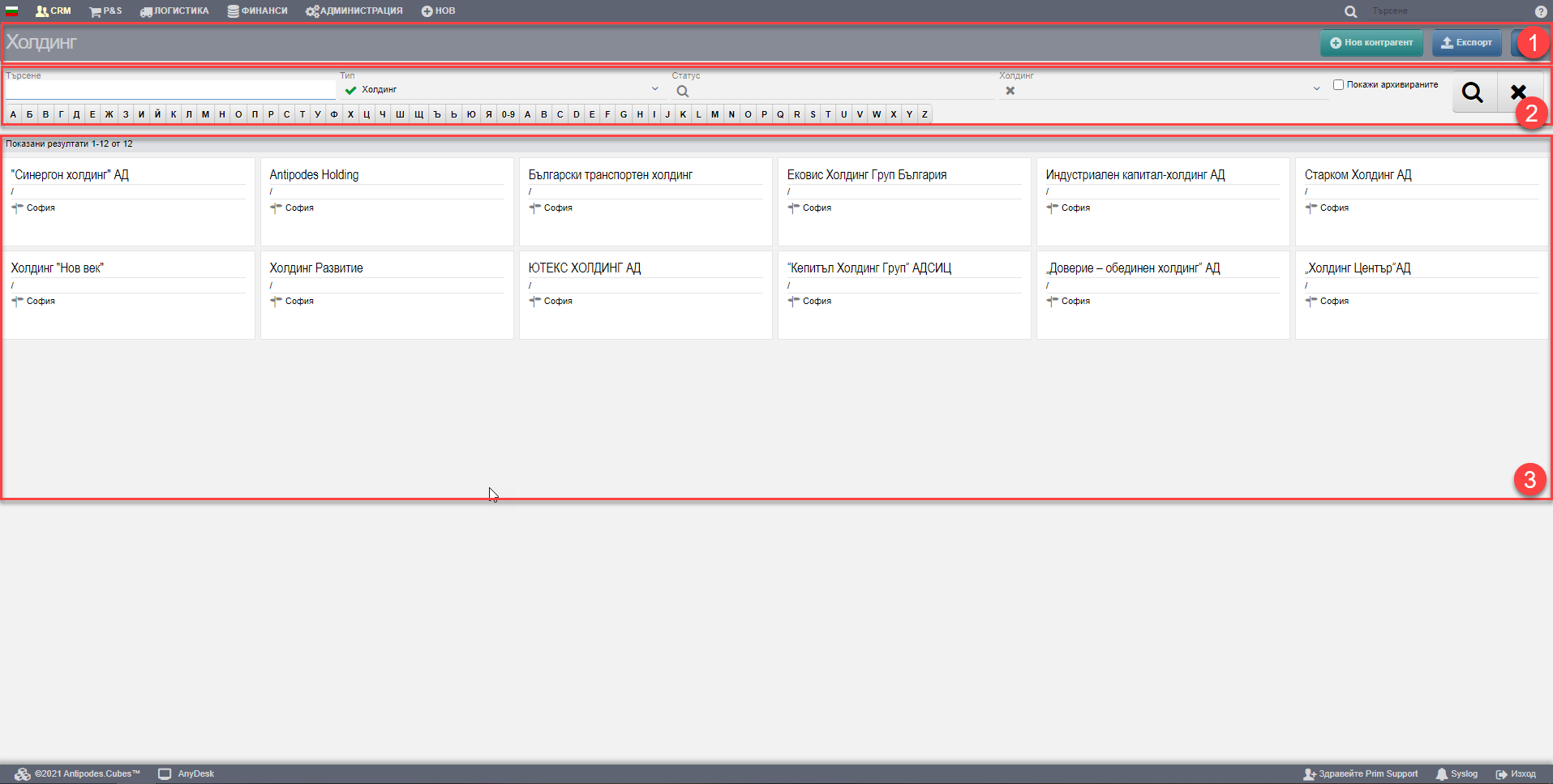
There are three buttons in the Header (1) that give you easy access to create a new counterparty, export to an Excel file, and the ability to expand the table and hide filters.
The results list (3) is managed depending on the parameters set in the Filter (2). You can search for holdings in the following ways:
| Filter | Description |
| Search | Free search field by name, UIC, VAT number, alias, contact information, addresses, maps and promo cards. |
| Type | A list of all holding types entered into the system is dropped down. You can filter by one, many or all. |
| Status | Drops a list of all status holdings entered into the system. You can filter by one, many or all. |
| Holding | Not applicable. |
| Letters | Search by the first letter of the Bulgarian or English alphabet. |
Ако сложите чекър на “Покажи архивираните” отстрани на филтъра, то във Списъка (3) ще се визуализират и архивирани контрагенти. Те са отблелязани с удивителен знак , за да се различават от активните контрагенти. Архивираните контрагенти не са изтрити, но не се показват по списъците в системата. Всички данни на архивиран контрагент се запазват в системата, както и документите, свързани с него. Те могат да бъдат намерени в досието му. Повече информация може да намерите тук.
The list (3) consists of the files of all counterparties that meet the criteria set in Filter (2). If no filter is applied, you see a list of all holdings, and there is no restriction on whether they will contain suppliers, customers or banks. Clicking on the name opens the Counterparty File (4):
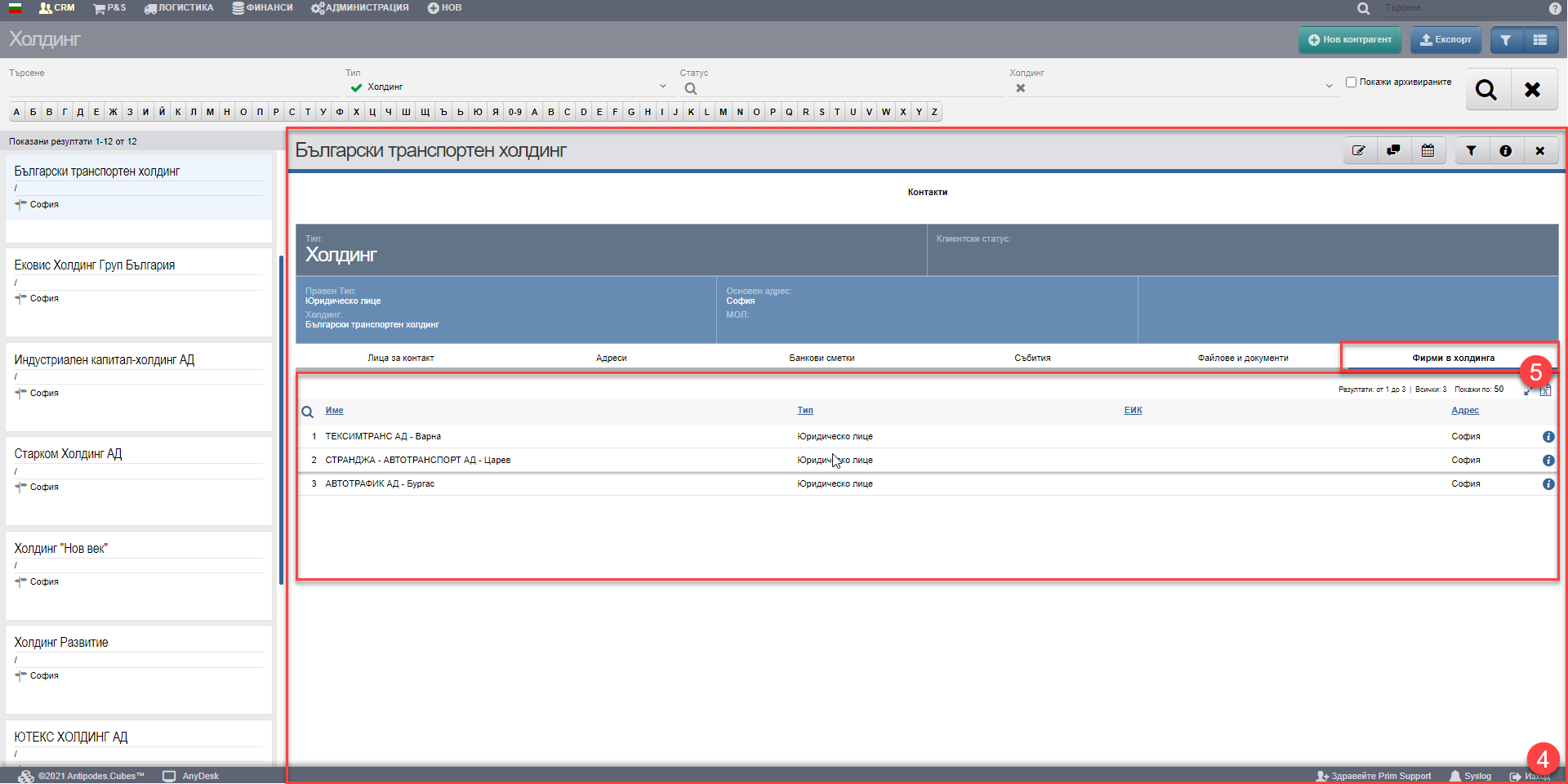
There is one specific tab in the holding type contractor file (4) – Companies in Holding (5), which shows all subsidiaries that are marked as participating in the holding when they are created, whether they are suppliers or customers.