The interface in the counterparty file for counterparty history and adding a comment consists of a Comment field (1) and a History field (2).
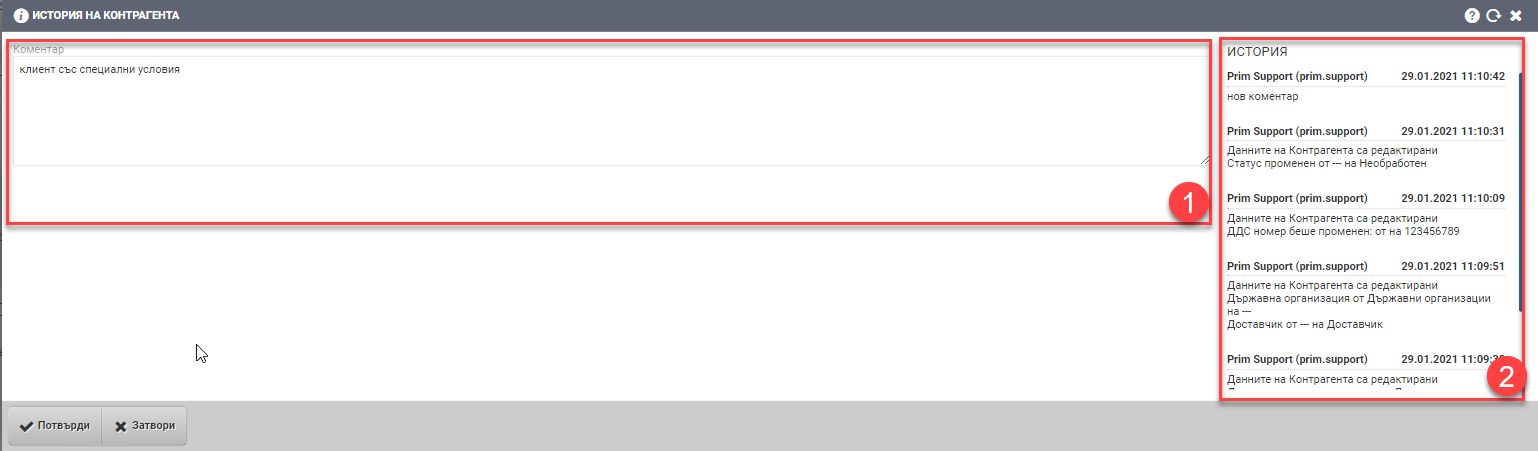
In the Comment field (1) you can write a free text comment, which is reflected in the Contractor’s File in the fields in the Contacts tab and is available to other users who have permissions to view the tab:
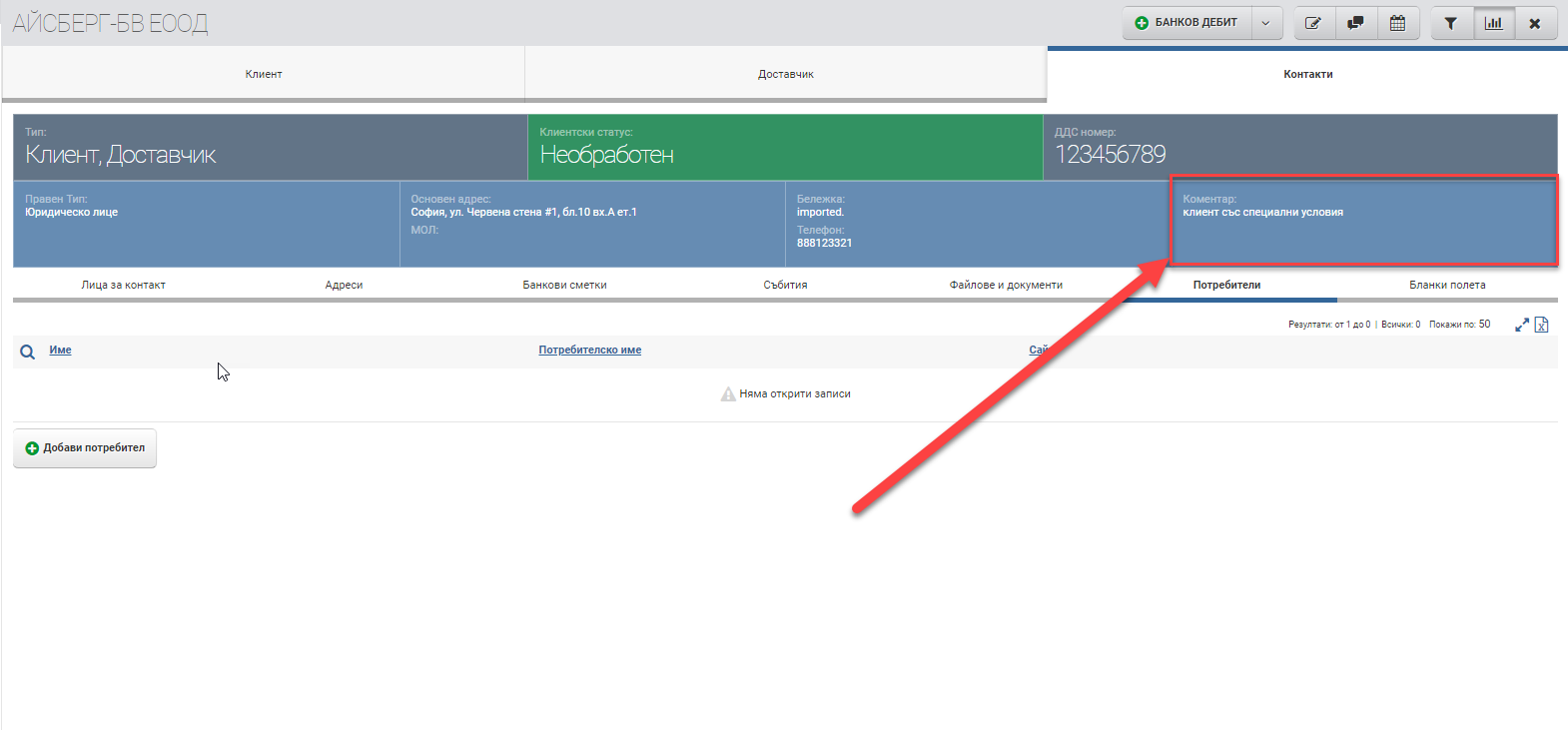
The counterparty history (2) helps to easily track the changes made to the counterparty by automatically recording the following data with date, time and user who made the edits:
- change of counterparty type natural/legal person
For example, “the Contractor’s data has been edited:
Type changed from Legal Entity to Natural Person”.
- change of counterparty type Customer/ Supplier/ Government organization/ Bank
For example: the text “Counterparty data edited: Bank from Banks of —” means that the counterparty was type Bank, but the user has removed it.
For example: the text “Counterparty data edited: Bank from — of Banks” means that the user has put this counterparty type.
- backup/activate counterparty
For example: text “changed client status from active to archived” means that the user has archived the counterparty.
- change comment
- change of counterparty status
For example: the text “Counterparty’s data has been edited: status changed from Unprocessed to —” means that the counterparty was with the status “unprocessed”, but the user has removed the status completely.
- change of UIC and VAT number
For example: text “The counterparty’s data has been edited:
The VAT number has been changed: from 123456789 to –” means that the user has removed the VAT number. Similarly with UIC numbers.