The CRM interface > Tasks > Own Events displays a list of events created by the user logged into the system, as well as all of their customers’ events. The interface consists of Header (1), Filter (2) and List (3):
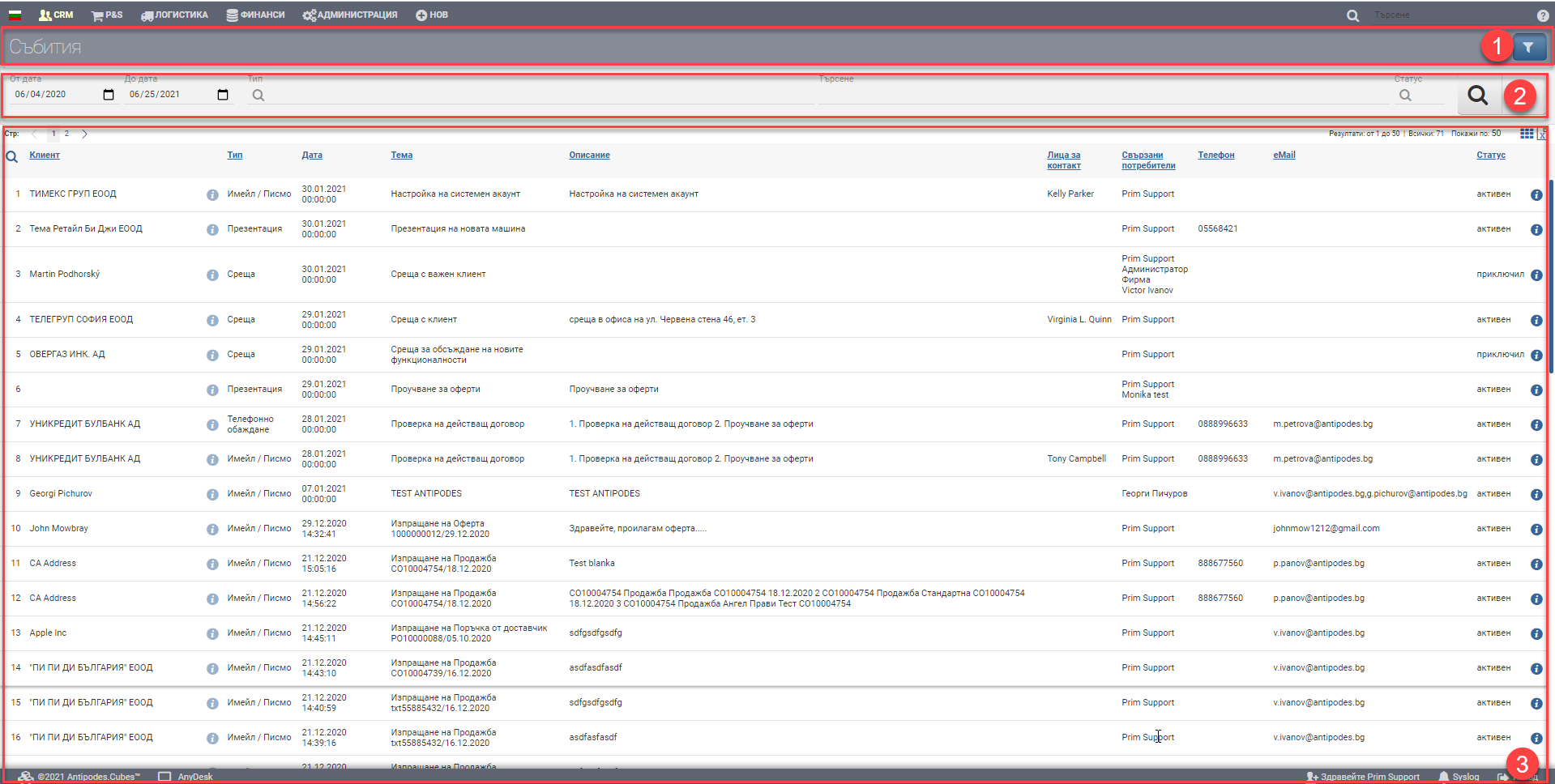
In the Header (1) is the name of the report and the button to hide/show the filter.
Filter (2) controls the Results (3) and can filter in the following ways:
| Option | Description |
| From date – to date | Filter based on when the event took place/will take place |
| Type | Select from the drop-down menu which event type(s) you want to display in the result |
| Search | Free text search field |
| Status | Filter by event status- active/completed |
The result (3) is a list of events based on the criteria you specified, with the following columns: