Interface for adding/editing task status. Consists of the type configuration fields (1):
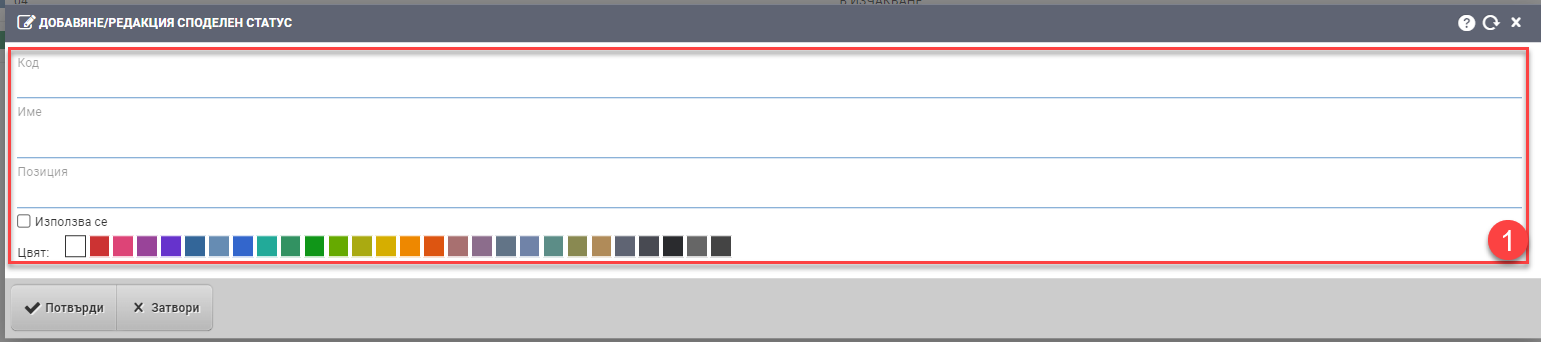
In the Code field, fill in the status code in free text. This field is mandatory.
In the Name field, fill in the status name in free text. This field is mandatory.
In Position , you specify a numeric value that determines where the new entry will appear in your lists. For example, 1, 5, 10, 15, with the smallest value displayed first. The field is mandatory.
Use the “Used” checkbox to mark the status as active. If you do not put a checker, the status of the task will not be available to users.
From the colour bar you can select a colour to distinguish the status. The choice is not binding.
To save your changes, you need to click the Confirm button.