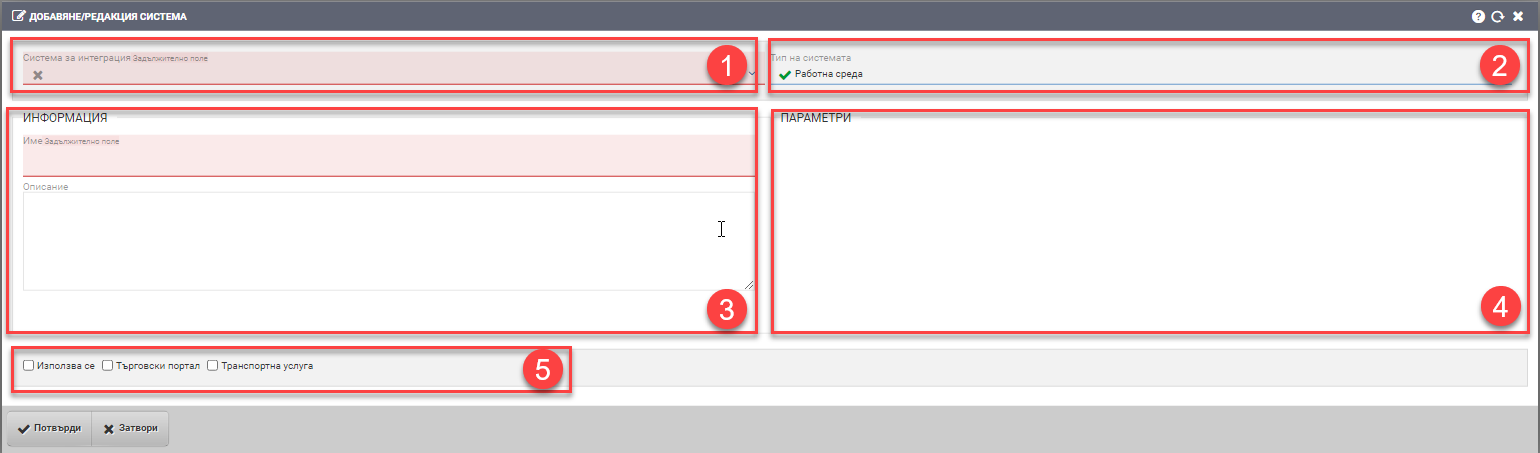
In the first Integration System field (1), you need to select which integration you want to add from the drop-down menu that lists all the integrations that Prim.IO supports. Depending on your selection, the Information (3) and Parameters (4) fields will be different. There is a separate page written for each system with all the specifics for these fields.
In System Type (2), select from a drop-down menu whether the environment is Production (real system), Work or Test (for tests with real accounts but without bill of lading generation, for example).
The (5) Transport Services and Commercial Gateway checkers are automatically managed by selecting an intergration system. Inserting and Removing Checker Uses turns the integration system on and off.
All changes are saved with the Confirm button.