OPERATION creation interface. The screen is divided into several parts: header (1), From stock (2), To stock (3), Document data (4), Lines (5), Description and Note (6)
SCREENSHOT
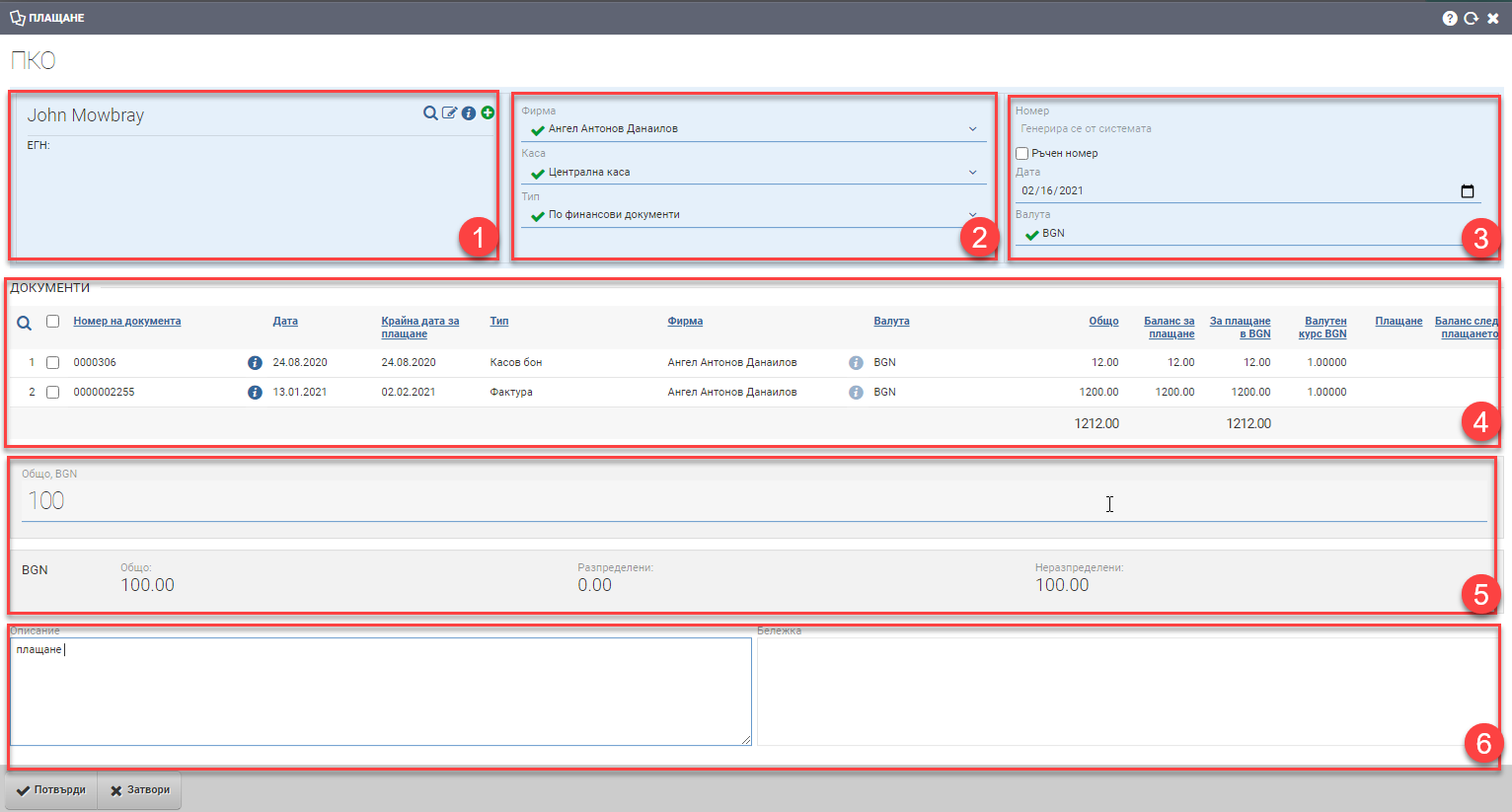
HEADING 3 Heather (1)
In the Header (1) you see the name of the document you are creating and two buttons for Confirm and Cancel.
HEADING 3 From stock (2)
HEADING 3 To Stock (3),
HEADING 3 Document data (4)
Document data (4) includes the following parameters:
| Field/Checker | Description |
| Document number | The document number is automatically generated according to the set numbering rules. When the move is saved, the date and time are also saved, and all documents that are automatically generated take those date and time. Unless they are explicitly changed. |
| Manual number | Checking “Manual Number” makes the Number field free for typing. The user decides what number the document will be. |
| Date of document | Date of issue of the document. Automatically loads current date, but can be changed by the user. |
| Responsible person | Responsible person for the relocation. Selected from a list of users. |
HEADING 3 Lines (5)
В полето Описание се попълва в свободен текст описанието на документа. Описанието се визуализира на печатната бланка.
В Бележка може да попълните каквато информация смятате за нужна в свободен текст. Бележката не се визуализира на печатната бланка, а е по-скоро за вътрешно ползване.
REUSEABLE BLOCKS:
Configuration of how to add rows.
Начините за добавяне на артикули и услуги се управляват от Конфигурация на начина за добавяне на редове.
Изгледи на Екран Продукти и Елементи
Двата варианта- Вътрешен и Страничен изглед се сменят чрез поставяне на тикче в желания изглед в Конфигурацията. С тях се работи по един и същ начин.