This interface allows you to create an income/expense.
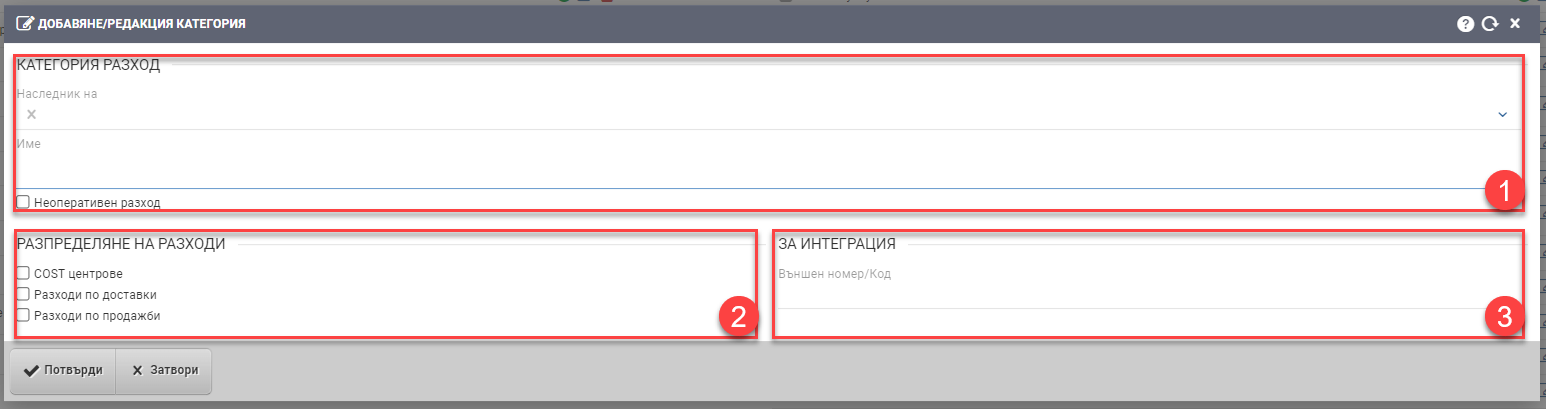
To create a financial category, you must enter:
- Category Name;
- Subtype of – drop-down menu shows where the new category is in the category tree.
- Non-Operating Income/Expense Checkbox – Amounts that accumulate in this category will not appear on income or expense reports. Sometimes this is useful, for example in the case of an Advance category that is actually neither an income nor an expense (the category is an estimate).
- The ‘Allocation of costs’ section indicates by what characteristics the costs can be allocated subsequently.
- Integration: used for integrations if synchronization with external accounting is required.
For revenue, setting up items is not that important because there is a Sales Report in the system that is extremely flexible and detailed and is based on your nomenclature base, product groups, brands, merchants, offices, PoS’s, etc. When we need to do revenue analysis, we almost always use the Sales Report.
To save your changes, you need to press the Save button.