The interface consists of Merchants (1), Checkout Rights (2) and Warehouse Rights (3):
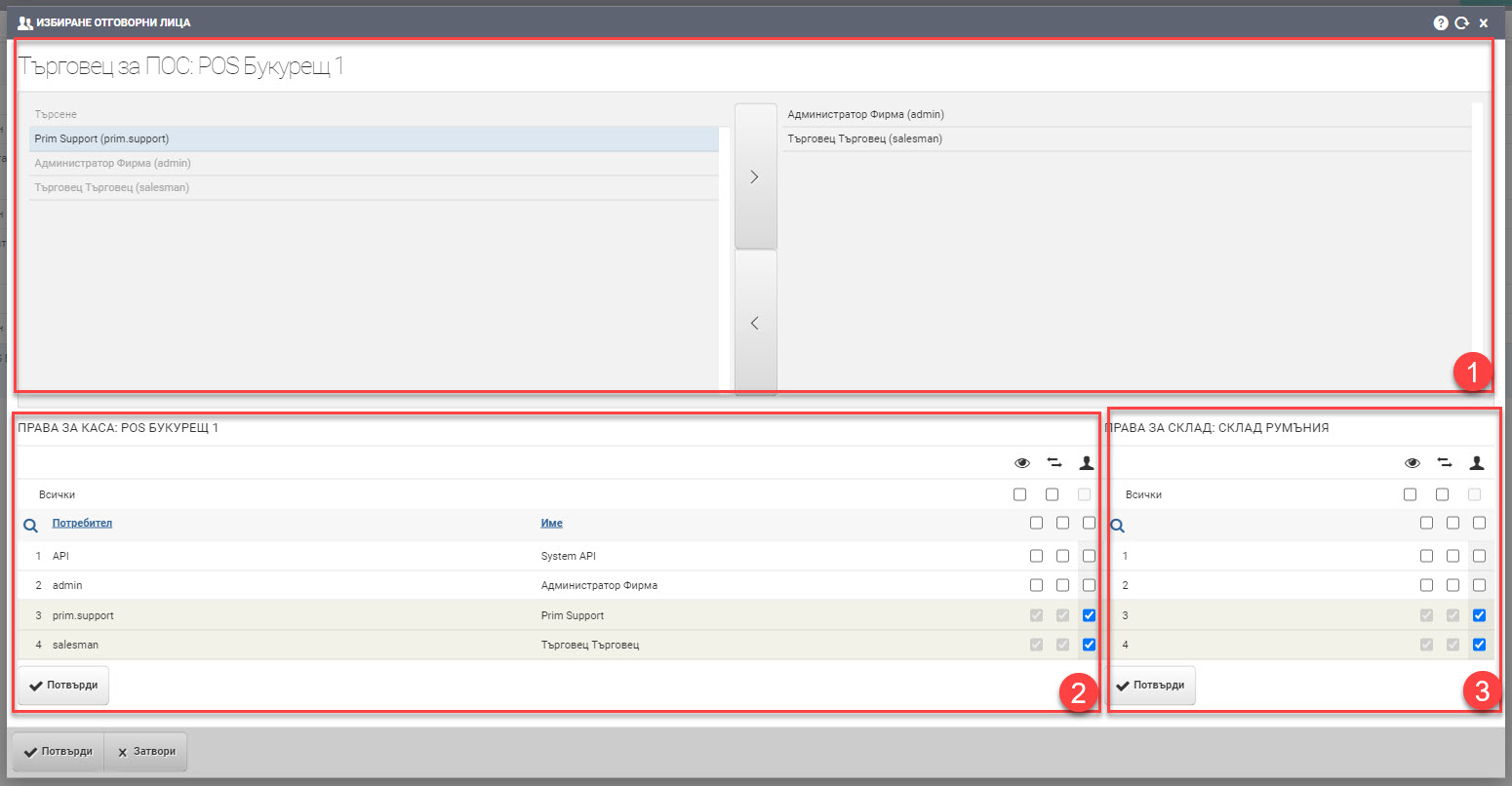
Merchants (1)
In the field, you specify which users you will sell to through the POS by highlighting and moving them to the right fields. Selecting a user is done by double-clicking or using the arrows between the two lists. In the list on the left you see all users, and in the list on the right – those you have selected as traders.
Checkout rights (2)
In the Checkout Permissions section (2) you can view and set the user permissions for the checkout to the POS. The rights to work with the cashier are as follows:
- – be able to see the movement in the cash register.
- – to be able to create money movement.
- – to be the MOL of the cashier.
If the Materially Responsible Account Person option is selected, this makes the other two options automatically selected. The checkboxes at the end of each row by user allow you to set permissions individually, and the checkboxes at the top give permissions to all users. The latter is not advisable.
Storage rights (3)
In the Warehouse permissions section (3) you can view and set the user permissions for the warehouse to the POS/store. The rights to operate the warehouse are as follows:
- – be able to see the stock in the warehouse.
- – to be able to create displacement.
- – to be able to store and display items, as well as post revisions.
If the Material Responsible Person of the warehouse option is selected, this makes the other two options automatically selected. The checkboxes at the end of each row by user allow you to set permissions individually, and the checkboxes at the top give permissions to all users. The latter is not advisable.
In case you are configuring POS for retail sales, the POS merchants should be made MOLs of the store’s warehouse and the POS’s cashier.
All changes are saved with the Confirm button.