Dashboard Results contains concentrated information about sales activity for a specific merchant logged into the system. Designed for use by users in a merchant role and noted as the customer’s merchant on their file. The interface includes data on:
- sales of the trader to his own customers
- sales of other traders to its own customers
- sales by the trader to customers to whom he is not the trader.
The screen is divided into several parts: Header (1), Filter (2), Sales (3) and Customers (4):
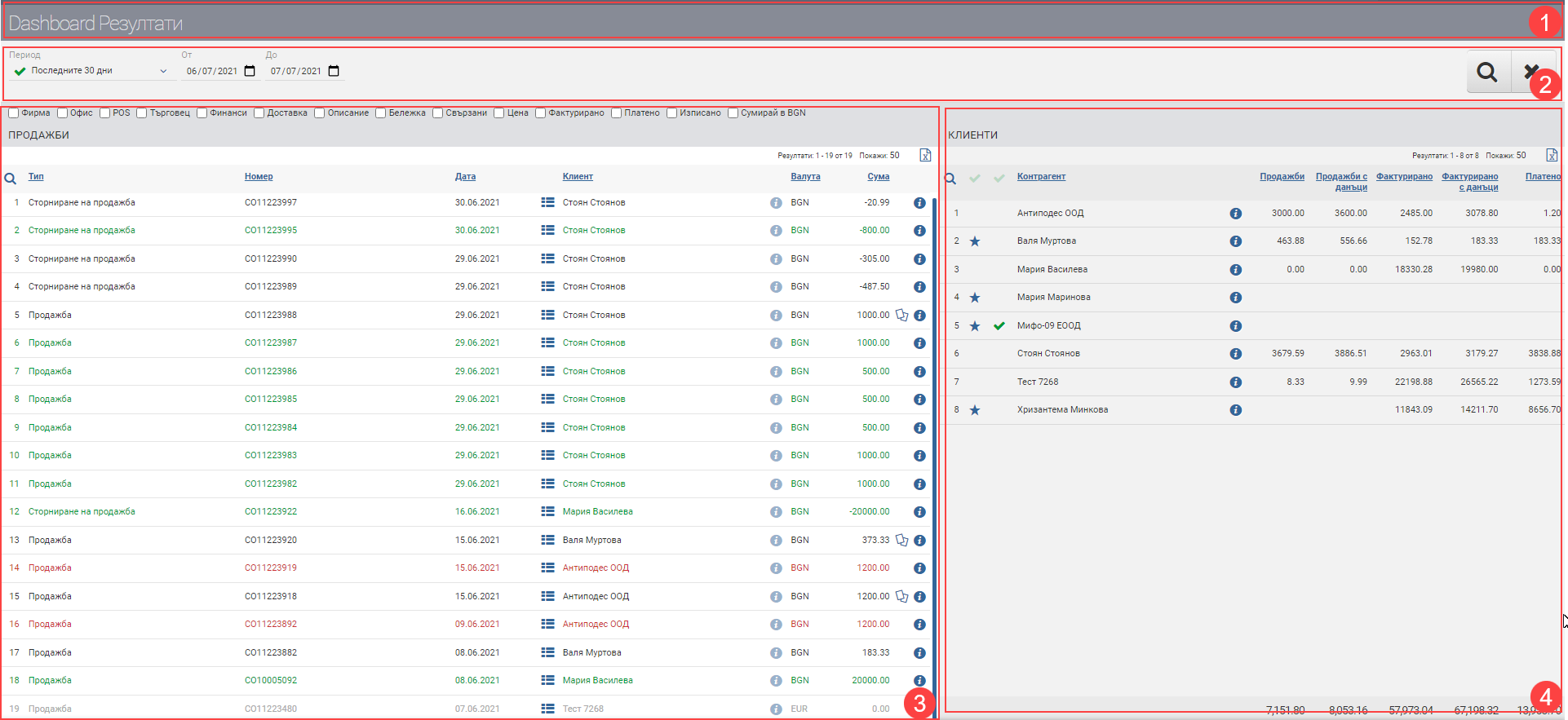
Header (1)
In the Header (1) you see the name of the interface.
Filter (2)
In Filter (2) you can filter the result by date of the documents as well as by the period in which they were created. The search is started with the Magnifying Glass, and the Hicks clears all filters. The possibilities are:
- Today
- Yesterday
- The last 7 days
- Last 30 days
- The last 365 days
- Current month
- Previous month
- Current quarter
- Previous quarter
- Current year
- Previous year
- Until today
Sales (3)
On the left side of the interface a list of sales/sales transactions appears. The conditions to occur are:
- The documents are created by the trader to his own customers.
- The documents were created by other merchants, but were to his own customers.
- The documents are created by the trader to customers to whom he is not the trader.
Clients (4)
A list of customers with summary information appears on the right side of the Customers interface (4):
- Sales
- Sales with taxes
- Invoiced
- Invoiced with taxes
- Paid
The conditions for Customers to join here are the same as above:
- A customer that is marked as the trader’s own. This includes sales made by him as well as those of other users to his customer.
- A customer to whom the trader has made sales but is not marked as his own
In the list of customers, just before the name of the contractor, a special designation is made to distinguish the customers with the following meaning:
- – in front of the customer name means that the customer is new
- – in front of the customer’s name means that the customer is owned (the user logged in is marked as the customer’s trader). If there is no star at the beginning of the line, it means that the customer is not yours, but you have sold them something.