Sales types are used to categorize sales. By setting up templates, you can combine the most commonly used options in the sale, as well as control what warehouse, financial and payment documents the merchants can work with.
The created templates are associated to the POS from P&S > Settings > Point of Sale POS.
The interface consists of a Header (1) and a List (2):
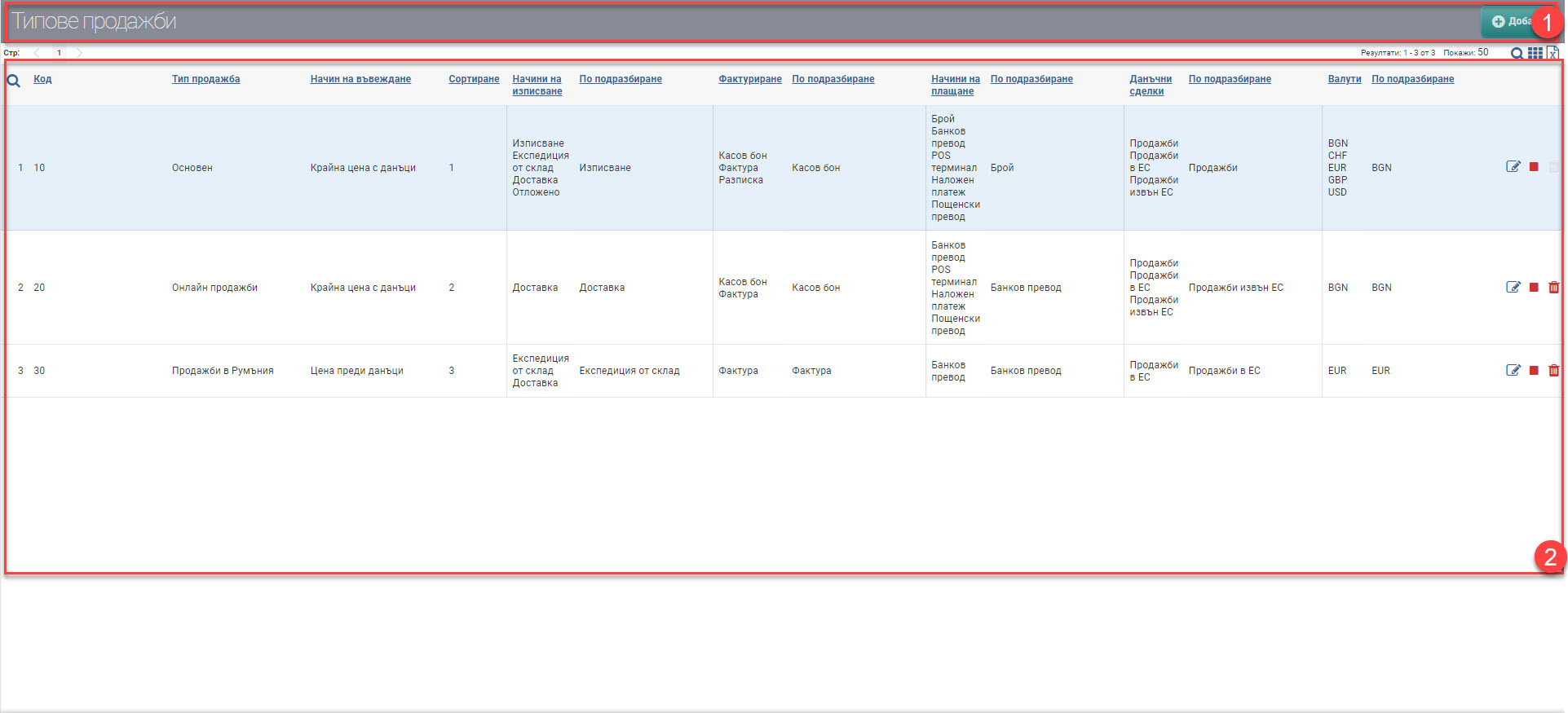
Heather (1)
In the Header (1) you see the interface name and a button to add a new template.
List (2)
In the List (2) you can see the already created sales types/templates. The information about them is in a table with the following columns:
| Column | Description |
| Code | Template code. |
| Type of sale | Template Name. |
| Method of input | Selected method of entering prices: – Final price with taxes; – Price before taxes. |
| Sort | Trim Number. |
| Ways of spelling | Selected possible ways to display the item in the template. |
| Default | Selected default spelling in the template. |
| Invoicing | Selected possible ways to invoice sales in the template. |
| Default | Default billing method selected in the template. |
| Payment methods | Selected possible payment methods for sales in the template. |
| Default | Default payment method selected in the template. |
| Tax transactions | Selected possible sales tax transactions in the template. |
| Default | Default tax transaction selected in the template. |
| Currencies | Selected possible sales currencies in the template. |
| Default | Default currency selected in the template. |
You can perform the following actions on the list:
Conditions for deleting and editing Sales Types
A sales template that has already been used in a sale cannot be deleted, but can be edited.
A template that is bound to a POS, even if not used, cannot be deleted, only edited.
To delete a template, you need to make sure it is not used in a sale and is not tied to a POS.