Prim.IO offers each of our customers the opportunity to create their own Customer Portal. In it, your customer-type counterparties will have convenient access to the financial documents you have issued to them. And you, in turn, will be assured that they have received them and this can be eliminated as a risk for late payment.
The customer portal saves sending invoices, credit and debit notes on paper or electronically by post, email etc and ensures they are received by the customer on time. Any financial document issued in Prim.IO pinned to the client is automatically uploaded to the portal, and the client can also receive an email notification of this.
To log in to the client portal, you must provide your client with a username and password, which are set in the contractor’s file in the Users tab. Both the username and password are entered in free text, so you decide what they look like. You then give them to the client, along with a link to the portal and they will now have free access to all the functionality.
When the customer logs into the portal, he can perform the following actions:

- make a reference to all financial documents issued;
- make a reference to paid and unpaid financial documents;
- to download the financial documents;
- to filter by the columns in the table.
The table contains the following columns:
| Column name | Description |
| Number | Financial document number |
| Date | Date of the financial document |
| Final date of payment | Final payment date of the financial document. |
| Document type | Type of financial document issued |
| Currency | Currency of the financial document |
| Sum | Tax base |
| VAT | Value of VAT |
| All | Final payment amount = tax base + VAT |
| Paid | What amount has been paid so far |
| Remains to be paid | How much is left to pay = all – paid |
| Retrieved from | When the customer clicked the button to download the financial document |
| Download button | Download PDF of the financial document |
To start your Customer Portal, please contact the Prim.IO team.
Change user data in Customer Portal
A customer with access to the Customer Portal can change his/her login details from the Account button.
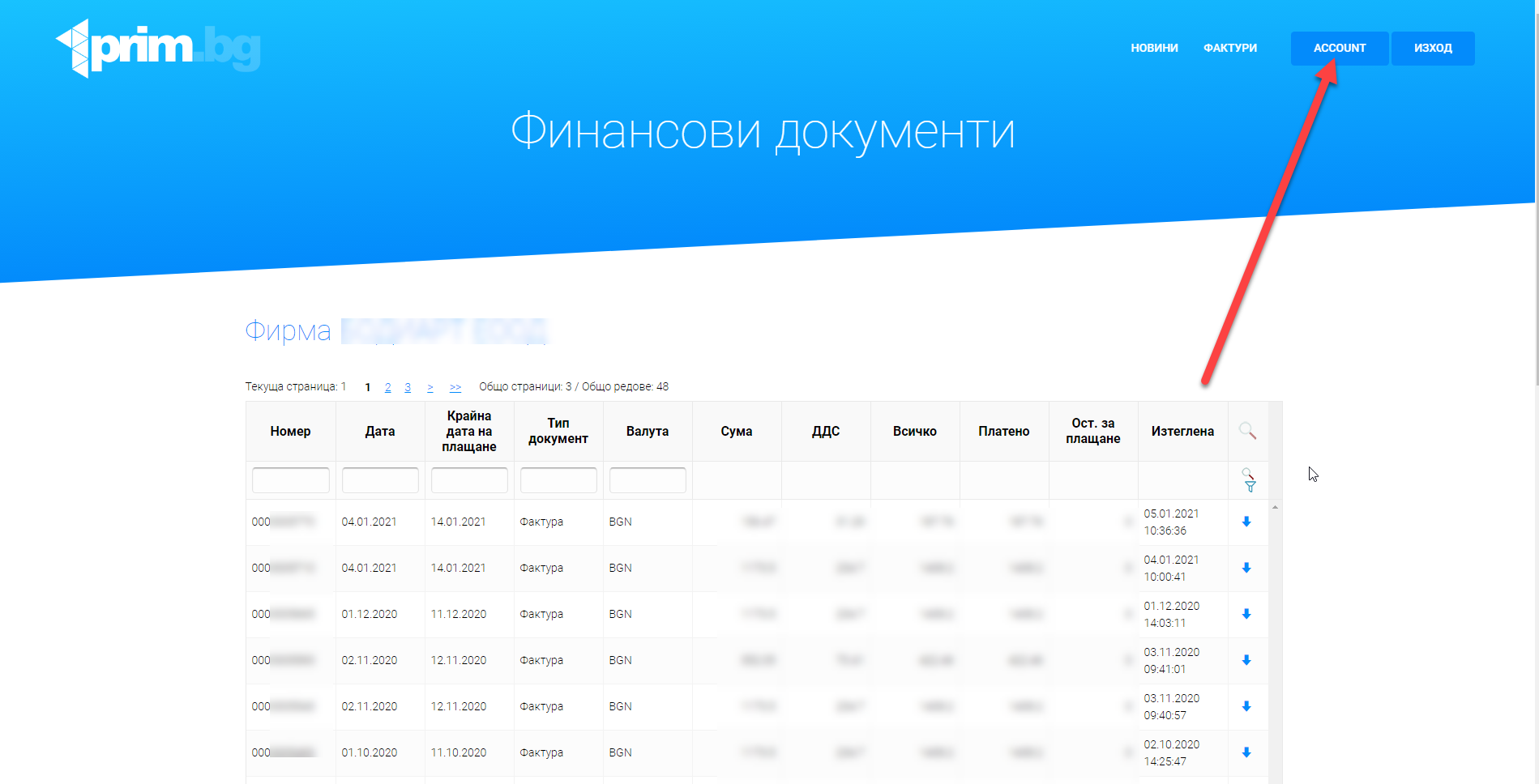
Clicking the button opens the User Account interface with several fields that can be changed:
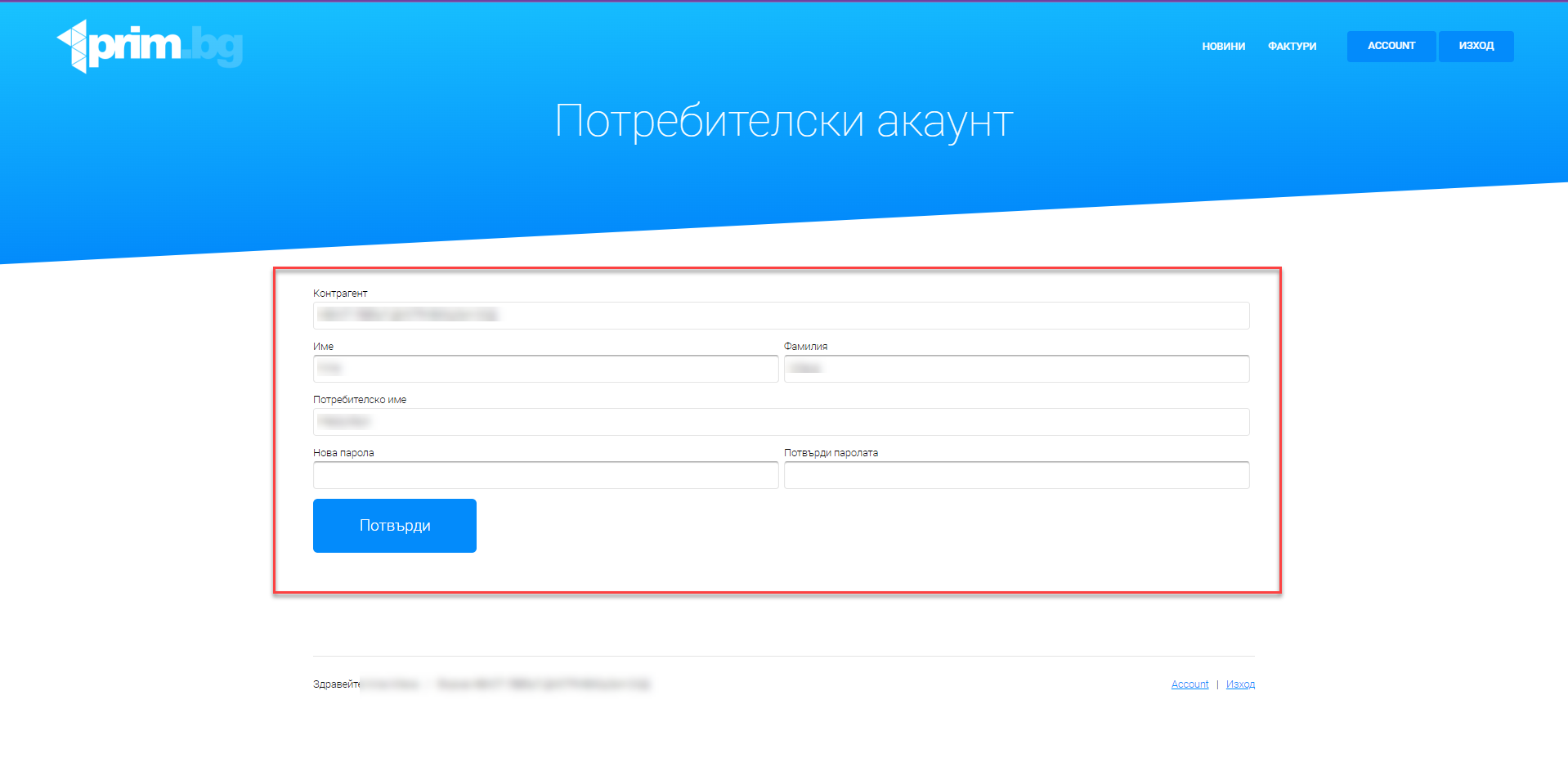
| Field | Description |
| Contractor | A field showing the name of the company to which the user is hooked. Cannot be changed |
| Name | User Name. Can be changed at any time |
| Surname | Last name of the user. Can be changed at any time |
| Username | Username field. Cannot be changed |
| New password | New password. Can be changed at any time |
| Repeating the password | Repeat password. |
The changes are saved with the Confirm button and automatically reflected in the Prim.IO system. The new username and password are used the next time you log in to the Customer Portal.