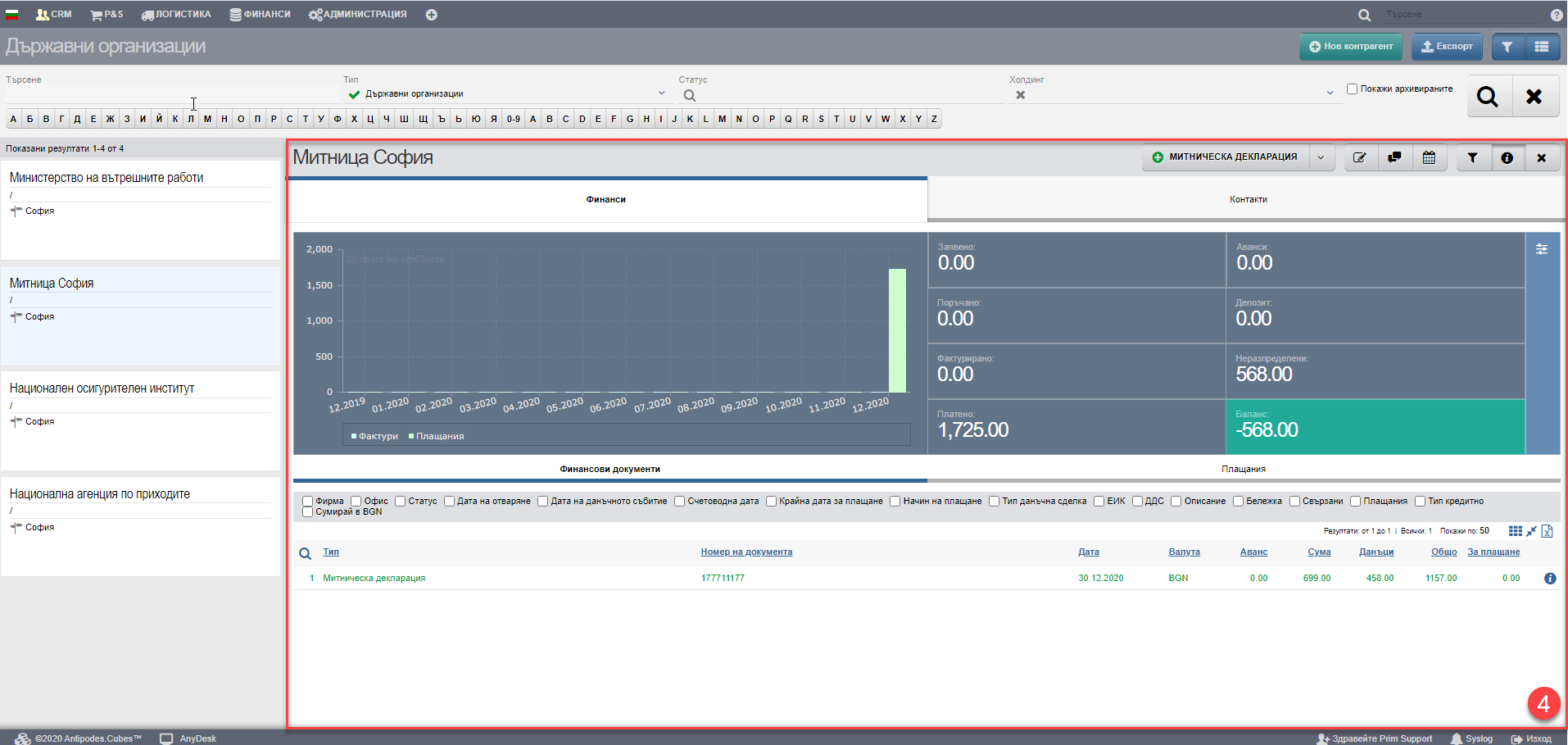To get a complete picture of your company’s expenses/revenue from the ERP system, your relationships with government organizations should also be reflected. This includes budget liabilities, social security contributions, various types of taxes, duties, fees, interest, etc.
However, in order to score them, you first need to enter the government units as contractors with a “government organization” type. A list of all entered state organizations, as well as the possibility to create new ones, can be found in the CRM menu > Contractors > State Organizations. Counterparties can also be imported with excel.
In Prim.IO there is a specific document to reflect the relationship with Customs – the tax document “Customs Declaration”. It is used to declare the import of items/materials from a supplier located outside the European Union. The customs declaration shall contain all the particulars necessary for the calculation of the customs value for duty (basis) and the duties, excise duties and VAT due. The document can be attached indirectly, thus accumulating additional value on the material/article. You can read more about the customs declaration here.
All other income and expenditure to and from the budget, we advise our clients to record as cash or bank payments only, but without a counterfoil. You can read more about this type of payment here.
The interface in CRM > Contractors > Government Organizations consists of a Header (1), Filter (2) and List (3):
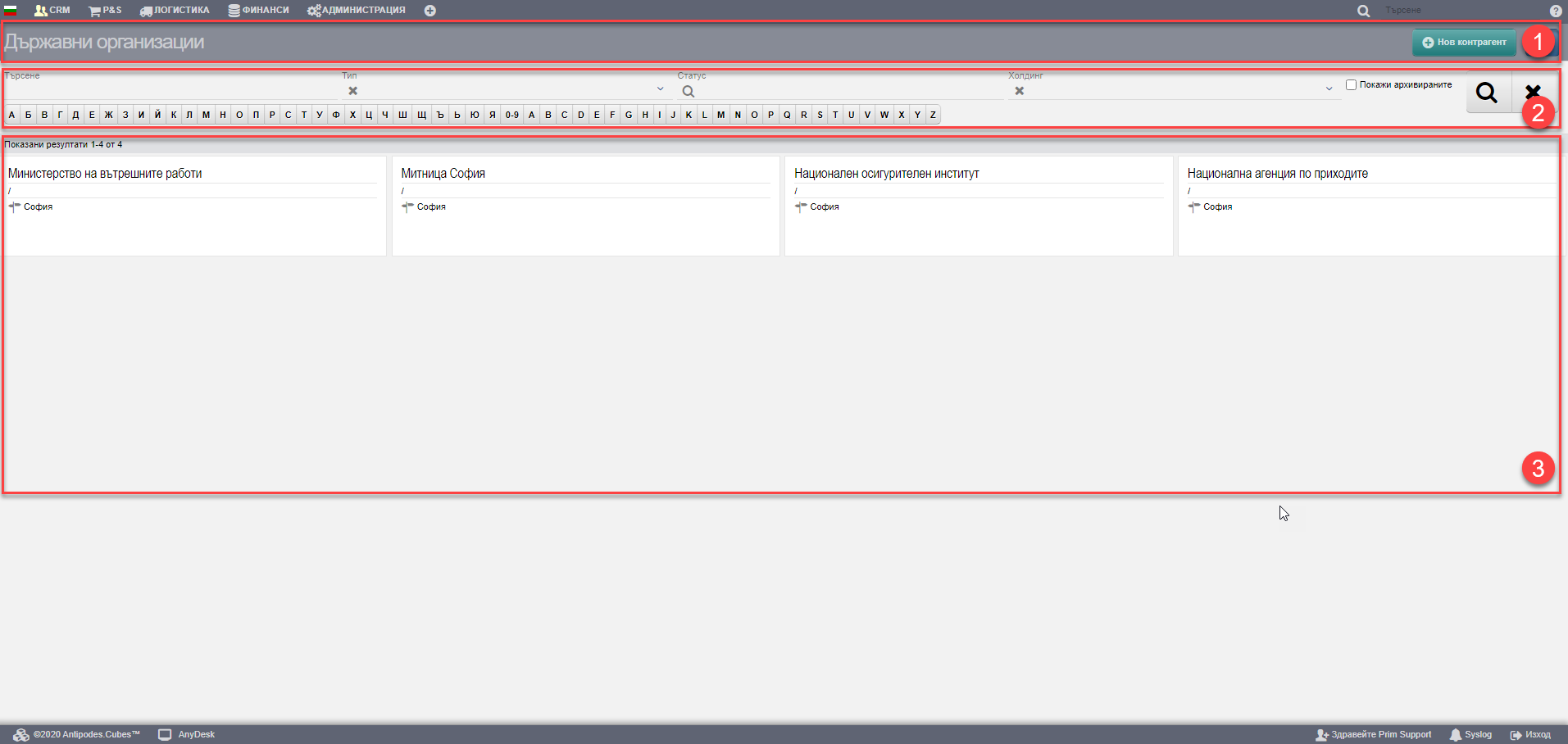
There are three buttons in the Header (1) that give you easy access to create a new counterparty, export to an Excel file, and the ability to expand the table and hide filters.
The results list (3) is managed depending on the parameters set in the Filter (2). You can search for government organisations in the following ways:
| Filter | Description |
| Search | Free search field by name, UIC, VAT number, alias, contact information, addresses, maps and promo cards. |
| Type | Drops down a list of all government organization types entered into the system. You can filter by one, many or all. |
| Status | Drops down a list of all the statuses of government organizations entered into the system. You can filter by one, many or all. |
| Holding | Not applicable to government organisations. |
| Letters | Search by the first letter of the Bulgarian or English alphabet. |
Ако сложите чекър на “Покажи архивираните” отстрани на филтъра, то във Списъка (3) ще се визуализират и архивирани контрагенти. Те са отблелязани с удивителен знак , за да се различават от активните контрагенти. Архивираните контрагенти не са изтрити, но не се показват по списъците в системата. Всички данни на архивиран контрагент се запазват в системата, както и документите, свързани с него. Те могат да бъдат намерени в досието му. Повече информация може да намерите тук.
The list of government organisations (3) consists of the files of all contractors that meet the criteria set in Filter (2). Clicking on the name opens the Counterparty File (4):